Digital Photography
 Focusing on Creativity
Focusing on Creativity 
Nikon's new 12Mp compact camera now has 7x zoom
The miniaturization of compact digital cameras is often limited by the size of viewing screens and zoom lenses. Nikon has found a good balance with its recently released 12Mp Coolpix S630. Skillfully blending the precision optics of a 7x zoom lens with ultra-compact form, the COOLPIX S630 is a powerful photographic tool that maximises the image quality and performance benefits of Nikon's innovative EXPEED digital image-processing concept.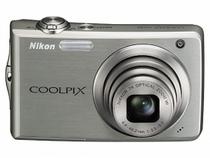
The flexible focal range of its 7x Zoom-NIKKOR lens provides to fully capture the delight of special moments from near or far. The contour of the new Sure Grip body design helps ensure sharper results when leveraging the lens' telescopic reach by providing a firm and perfectly natural fit in the hand. In Australia, the COOLPIX S630 will be available in Titanium Silver only. Read more...
Report - September 2009
- Introduction
- Administration
- Next Meeting 23nd October, last 27th November.
- Reports - mail list corrected, uploaded to website.
- Next year - Bill will book 4th Friday January to November. Combine with Seniors in December (and December this year). April is Friday 23rd, before long weekend.
- Updated software this month
- FileHippo Graphics Page
| XNView | v1.96.5 from .4 | http://www.xnview.com/en/history.html |
| Picasa | v3.5 from 3.1 | http://picasa-readme.blogspot.com/ |
- What topics are you interested in presenting or learning about in future Meetings ? If the suggestions stay on this list for a long time it is because I don't know enough to present a session (that was a hint). Suggestions are:
- The new GIMP - menus changed.
- sessions on GIMP / Photoshop (video tutorials?) on techniques general
- fireworks photography w/digital? Worked well on film.
- recording in raw on larger cards is now an option
- do we still need the old-fashioned light meters to do a better job, or can the camera do this for manual mode.
- Picasa 3.5 features.
- Using live histogram display - October
- Photography Exercise
- Discussion of Topic : Reflections
- Topic for September - Our City
- It is suggested that you go out and take photos specially rather than get some from your archives, especially when we introduce a new technique. Suggestions for the future include : Trees, Birds (in flight), Sport (For November - Sculpture by the Sea)
- [[[ extra to add]]]
- Q & A
- RSI from mice as well as keyboards (touch pads?)- beware.
- Batch cropping - FastStone is better than IrfanView for this.
- [[[extra to add]]]
- Cataloguing … including - sorting / filing / naming photos - batch rename & sort into folders
- There are a lot of sorts of information about photographs that you might want to use in cataloguing or filing them. Besides the 'subject' of the photo, the location, date, and 'occasion' are fairly obvious. The digital camera records technical data in the EXIF blocks, and technical photographers may want to use some of this in their catalogue. So your first step is to decide what is important to you.
- The next consideration is to decide where you want to keep your photographs - in the same folders that they come out of the camera or filed by date, location etc. Professional photographers seem to prefer filing by date. You may also want to keep the original filename or rename the file, again professionals seem to chose date/time. The idea is to avoid duplicate filenames when they use several cameras.
- I keep the filenames and directory structure from the cameras, making a new folder (in camera) at each change of location. I then create a spreadsheet to catalogue the information. Others use a program that uses the internal EXIF/IPTC data to sort and catalogue the images.
- There are several blocks of “meta-data” defined for JPEG image files.
- EXIF stores information from the camera at the time of shooting - date, exposure, shutter speed etc. It can also hold GPS data.
- IPTC stores copyright and caption data (including location). This is entered after shooting.
- Thumbnail is created at shooting time but not modified with the image. Many image viewers use this thumbnail rather than create their own, so if the thumbnail may not match the image after cropping - use the regenerate thumbnail function. (XNView shows tags in the thumbnail display to indicate the presence of a thumbnail, IPTC or EXIF data).
- I have taken a lot of the following information from the impulseadventure site, which contains much more detail, please read those pages for a more detailed discussion. Here the author recommends setting up your file system and renaming BEFORE your cataloguing software. This ensures that the software doesn't lose track of the images, or get duplicate entries. He suggests renaming the images AS you upload them to the computer, using a program Downloader Pro ($30us). It downloads the images, creates the folder hierarchy and renames files automatically (by date and camera). The amateur photographer, with fewer photos, may do the filing manually. Renaming by date is easy with XNView or FlexibleRenamer. Remember - it is a good idea to make a backup NOW.
- The real work begins at this point. The information about the image has to be entered manually (but can be done in bulk for several images with the same data). So you could enter location data for a batch of photos in one step, then individually enter the subject information. You could add this to the filename, but it would soon become unwieldy - and impossible to sort or search. The best place is in the EXIF/IPTC blocks. This ensures that the information remains with the image, and can be accessed by your cataloguing program even if you move or copy the file.
- There are several free programs that can help with this entry and cataloguing.
- Mapivi - is ported from Linux and hard to install.
- Picajet - keeps nagging you to buy an upgrade, said to be better than Picasa 3.1
- Picasa 3.5 - now with face recognition and geotagging - would be my choice.
- If location data is wanted (location name, country) then IrfanView can be used to add this to individual images in the IPTC block, or DGManager or Geotag will extract information for geotagged images from the geonames.org database on-line.
- Also look at FotoTagger & iTag for bulk editing of IPTC data and ImageQuery for searching based on EXIF/IPTC data. I have not used these but the websites show they may be useful.
- Paid software (Adobe, Corel etc.) is compared in the links below. This is usually in the $hundreds, but a few below $50.
- So … Here is a procedure you could follow.
- Upload the images from your camera/card to the folders of your choice.
- Rename as you want by XNView, date in yyyy-mm-dd format if used.
- Use Picasa 3.5 to enter metadata and tags -
- add a Folder Description - in the thumbnail view.
- add a Caption - at Make a Caption in the image view.
- identify faces in the People pane.
- geotagging with the help of Google Earth/Maps in the Places pane.
- add search keywords in the Tags pane, you can bulk tag multiple files in the one folder.
- set thumbnail caption to Caption or Tags by View | Thumbnail Caption.
- search for faces in the left side People drop-down or the People pane.
- search for tags & captions in the search box.
- use XNView to edit EXIF or IPTC data if needed (you can't remove wrong tags in Picasa).
- P.S. I've since found that face data is not stored in the image, but split between picasa.ini with the file and the Picasa Database in C:/Documents and Settings/(yourname)/Local Settings/Application Data/Google/Picasa2/db3 These are not able to be moved easily. See the response from Google
DEMONSTRATION of
- XNView batch rename with EXIF/IPTC metadata.
- IrfanView EXIF/IPTC fields by Image | Information.
- Picasa face and caption tagging - face finding may take days for a large collection!
LINKS
- Digital Photography Articles
- Top picks for organizing, fixing, and sharing your personal and family photos
- Comparison of Photo Catalog Software
- Picasa
- Picajet
- Mapivi
- FlexibleRenamer
- FotoTagger
- iTag
- ImageQuery
- Geotag Reverse Geocoding
- Geonames reverse geocoding
- Downloader Pro $30us, free trial
Next Meeting on October 23nd
Peter Collard
Report : 2009-07-24
- Administration
- Next meeting 28nd August
- ASCCA competition on-line entry forms : Digital Photography & PhotoStory
- Next Month : Review entries for ASCCA competitions - see full details here... Bring your photos and stories for Roger to compile. Also an entry form.
- No Q & A or Photo Exercise this month due to our attempt at a "hands on tutorial". Feedback appreciated, should we try again? What changes would you like?
- From Ian - Whilst at the Photographic show at Darling Harbour I spent quite some time at the Adobe stand. I learnt that they regularly have web based "free" live tutorial type seminars of 1 hour (starting at
noon) each day Monday to Friday of various of their products. They start spot on time. Monday is the day for photography and CS4 or Lightroom. You need to pre register for each event at www.adobeeseminars.com.au This site also has the list of topics being covered each week and a "free" site with all of the previous seminars recorded. Also available and worth a look is eEeminars On Demand.
We might have a look at these in August, Ian is trying to save some so they can be paused while he is following the action.
PhotoStory 3 Hands On
Microsoft provides this free program for "genuine advantage" compliant users. It works on XP, Vista and 7, it should download the right version by interrogating your OS - or Google for it.
They have a "how to" page plus many text and video tutorials, youtube examples and PDF versions as well. Google or Bing for more.
Generally following these tutorials (the PDF would be a good one to save as a reference) I took you through the process. A few pertinent points are -
- Save the project often, with a new name if you are entering a complex operation.
- Prepare your images beforehand. Crop to a 4:3 ratio, as that is the format of the final movie. You can resize and do basic editing in PS3, but it is easier to prepare beforehand. The black border removal simply crops out a 4:3 bit of your image.
- Prepare a "storyboard" guide to your intended movie with script notes. You can type your script in the panel for recording voice-overs.
- Each image should have sufficient screen time to be seen, as well as reading the caption. Don't rush your audience.
- Just because you can doesn't mean you should? is good advice. Simple transitions are less distracting than the fancy ones.
- Growing of the pictures can be used to pan across a group photo. Again simple is better.
- You can create background music in PS3 or use some from your old 78rpm records as .MP3 or .WAV files.
- There are a lot of options for saving the result behind the Settings button. Try 1024x768 for a full-screen video.. Saving as 'for computer' will make a .WMV file for Media Player. Remember that Australia uses PAL video. The result is generated immediately on clicking Next, so Save Project beforehand.
Peter
July - Digital Photography SIG Advance Notice
The next SIG Meeting will be on the 4th Friday July 24th at the SMSoA at 10am. Check the notice at the lifts for the room, usually on the 1st floor.
The Digital Photography SIG will try something new in July. We will try a hands-on session making a PhotoStory3 show for the ASCCA competition.
To enable this we ask everyone that can to bring along a laptop (with mains adapter to ensure 2 hours use) with PhotoStory3 installed. And bring along about 10 photos (cropped etc) to tell your story.
Guidelines : 3 minutes max, 20 images max, topic "Travel", "Special Event" or "General".
Please e-mail me if you are coming and if you can bring a laptop. We hope we should be able to have 1 laptop for 2 people.
If you want to uninstall PS3 later, set a restore point and download Revo Uninstaller Portable too. If your Windows fails WGA we will have the installer, but it will save time if you can install beforehand.
-
- PhotoStory3
- ASCCA rules PDF
- Revo Uninstall Zip
See you then,
Peter Collard
Freeware image display and manipulation programs
All these programs work on Windows XP systems. Most will work on earlier or later Windows versions. A few have versions that work on Linux and other operating systems.
WARNING: Always work on copies, not originals, so that when you make a mistake you don't permanently ruin your photo. Some of the programs allow you to put the edited image in another folder rather than replace the unedited file - use this option.
CAUTION:Most of these programs will offer to be the default handler for manyimage file formats (by default unless un-selected). Make sure you un-select these options unless you really want to change your system defaults.
Simple viewers with basic editing
Google Picasa
Picasa will search your computer for images, so one of the first things to do is to limit it to looking where you keep your photographs. The editing capabilities are rather basic. It is most useful for such tasks
as making CD slideshows, uploading to a web album or interfacing with Google Earth. Picasa Home Page
IrfanView
With the plugins installed this program will allow you to view just about any image file, and convert to another format. Video and audio files can also be played (I use it as default for MP3 and WAV files as it starts much faster than Windows Media Player). Batch conversion (with editing in the advanced settings) is a strong point. It also makes a good viewer for browsing a set of images. The Paint dialog is nice for annotations. It can display EXIF and edit IPTC information and link to Google Earth. The msny configuration options make it a little difficult to set up, so my INI File is available as a starting point. Save it in the folder with the program. IrfanView Home Page
Faststone Image Viewer
Similar to IrfanView, it is integrated into a single window which makes it a bit easier to use. It is very good for cropping and annotating images. The batch conversion with advanced options is similar to IrfanView. The browsing function is easier than IrfanView. Faststone Home Page
XNView
Another versatile image viewer, with similar batch processing, however the batch renaming is far more powerful. It can also display EXIF data and edit IPTC information. It can be used to browse, but Faststone is
easier for this. The histograms display gives you an idea of exposure balance. XNView Home Page
Photoscape
Again, similar to the previous programs with the addition of a basic RAW conversion, animated GIF, a screen capture function and page layout for printing. Photoscape Home Page
Summary: As they are all free and small (except Picasa) load them all and use whichever is more suited to you for particular tasks. If I had to choose only one, I'd select XNView.
Full image editing programs
The GIMP
This is just about equivalent to the commercial Photoshop. Originating in Linux world, it is well supported and constantly evolving. This is a bit of a problem as the help and tutorials can't keep up. Like Photoshop it is extensible with plugins. The tutorial "Grokking the GIMP" is well written, but a few versions behind, however it is a good reference (the techniques are good, but the menu system in the GIMP has changed a bit).
GIMP for Windows download
Get the Help file too. Grokking
the GIMP
Paint.NET
This is a newer entry in the field, but rapidly catching up with others in power. It needs the .NET framework from Microsoft. Paint.NET Home Page
Advanced & Special functions
Google Earth
Not strictly an image viewer, but if the location of your photo is recorded in the EXIF data (eg by Picasa) then Picasa can save a file which displays your photos in Google Earth. Google Earth Home Page
ExifTool
A program (command line or Perl script) to read and write EXIF and IPTC data in your image. A GUI shell is available to help in common tasks. Exiftool Home Page &
Exiftool GUI Home Page
ImgSearch
Find duplicate or similar images that clutter your system. Variable sensitivity allows degree of similarity to be set. ImgSearch Download
Although the simple image viewers can convert RAW to JPG, that's about all they do. The following handle RAW files well.
Raw Therapee
A stand-alone processor. Raw Therapee Home Page
UFRaw
A front-end for The GIMP. UFRaw Home Page
CHDK
This doesn't run on your computer, but on your Canon camera. It adds functions found on high-end cameras to those with lower capabilities. It can show properties to help you shoot better pictures (eg depth of field, histograms), can extend exposure times, save images in RAW format and show storage and battery capacity. There are scripts to perform time-lapse and motion detection. Plus a lot more. CHDK Wiki Page
Note : All the program names are trade marks of the owners.
Recent Updates
- Updated software this month from: FileHippo Graphics Page
- XNView v1.96 [beta-1]
- GIMP v2.64 - Gnu Image Manipulation Program
- Picasa v3.1- Latest Picasa release
- PhotoPhant is now ArtResize v1.1.0 - Batch image resizing program
- PhotoScape v3.3
- PCI SmartRecovery v4.5 - Data Card recovery tool
- IrfanView v4.23 - Plugins v4.22
- ExifTool v7.62
- FastStone v3.7
- Geo-tagging
-
- This is the process of putting geographical location information into a file - in our case into the EXIF data of a .JPG image.
- Unlike captioning, the easy part is adding the data, the harder part is collecting it.
- The computer doesn't know where you took the photo unless you have a GPS camera) so you must create a list of latitude and longitude coordinates for each location and associate them with the photos. I use a spreadsheet for this and here are some options:
-
- You can get your information from a map (paper laborious, Google Earth or Maps is easier). There is a plugin for Firefox (minimap) that allows you to save a list of places from Google Maps and export to a .CSV file, ideal for your spreadsheet.
- You can use Google Earth and Google Picasa to enter the data into the photos individually. A GPS logger with DG-Manager will do so as a batch, with textual location from www.geonames.org.
- GeoSetter is designed for this task, allowing you to save favourite locations and apply this to a group of photos, or individually by the Google Maps pane. You can get textual location from the web too (but it is not as accurate as geonames).
- EXIFTool will write the information to the photos (I use the spreadsheet to create a batch command to do this) or extract EXIF data to a .CSV file to go into the spreadsheet.
- CSV-Edit helps trim unwanted data from the .CSV files.
- The catalogue
-
- I keep my catalogue as a spreadsheet, effectively a database file with easy import-export and data manipulation.
- The data you keep is up to you, I store - Date/Time, Country/State/City, Comment, Latitude/Longitude, Image Size, a technical comment and where the image is stored. All this is linked to the image name. Most of this is extracted from the EXIF data - I geotag the image if GPS data is available then extract all the information I need with EXIFTool and import to the spreadsheet. Then I fill in the missing data (e.g. Caption/Comment) and then use the spreadsheet to create a batch file to write the information to the photo. [Don't worry if you have entered captions as we discussed in November, these can be imported to the spreadsheet so you don't need to type them again.]
- The spreadsheet saves a lot of typing, just copy/paste data for images taken at the same place. You can keep frequently used location data in another page for quick copying.
- The last step is to link the spreadsheet to the image, so that a click in the spreadsheet brings up the image in IrfanView, which can then display the location in Google Earth.
- A final touch is to use Picasa to export a Google Earth data file of your selected photos so that you can send it to a friend to view a travelogue of your trip in Google Earth.
- Software Used * All freeware *
Infinity backgrounds
Photograph small items like a Professional
 Sometimes you may want to photograph small objects without showing distracting backgrounds, glaring highlights or harsh shadows. Now with the aid of "instant" backgrounds made quickly from common home office items, you can easily produce high quality pictures without the expense of special studio equipment.
Sometimes you may want to photograph small objects without showing distracting backgrounds, glaring highlights or harsh shadows. Now with the aid of "instant" backgrounds made quickly from common home office items, you can easily produce high quality pictures without the expense of special studio equipment.
For demonstration purposes, this wireless mouse was photographed on an instant background using natural lighting from a single window. An even better image could have been produced had the camera been set on a tripod and adjusted using a variety of advanced capture settings.
The instant infinity background was constructed using six sheets (for stability) of standard white copy paper and four paper clips. 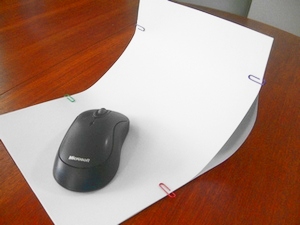 All sheets are clipped together with two clips attached about one third up from the bottom. Another two clips are attached near the top of the sheets. By carefully sliding the top clips together with the rear three sheets down towards the bottom, a self supporting curvature is formed as illustrated.
All sheets are clipped together with two clips attached about one third up from the bottom. Another two clips are attached near the top of the sheets. By carefully sliding the top clips together with the rear three sheets down towards the bottom, a self supporting curvature is formed as illustrated.
Simply by positioning this or a coloured background with consideration to the light source and camera aspect, an infinite variety of subtle highlights or shadows can be achieved.
An even simpler 3D background can be made using just 1 sheet of paper, and 1 paper-clip.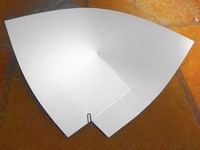 In portrait view, from a spot (about 20 minutes past the hour) tear to the centre of the sheet. Next, overlap the torn edges anything up to 90 degrees and use a paper-clip to hold. The over-lapped section now forms the base of your instant self supporting corner background. This provides even greater scope for extending your mastery of small item photography.
In portrait view, from a spot (about 20 minutes past the hour) tear to the centre of the sheet. Next, overlap the torn edges anything up to 90 degrees and use a paper-clip to hold. The over-lapped section now forms the base of your instant self supporting corner background. This provides even greater scope for extending your mastery of small item photography.
While lighting is beyond the scope of this article, I must mention having successfully photographed many small items outdoors by shooting within fully shaded areas while using these simple backgrounds. As always, the naturally diffused light from early morning and late afternoon sun normally produce the best results.
John Lucke
April Digital Photography Report
Good Evening Fellow SIG Members,
Last Friday Colin Bolton and I stood in for Peter Collard who is on R & R in Thailand; Colin did all the work and I handled the "housekeeping" and Q & A. Colin showed us comprehensively, what a versatile and friendly to use program Adobe Photo Elements is.
Colin has only been using it for a "few days" but is impressed enough to say that this will be his default "photo editing program". This is something that I identify with and I'm sure a lot of you do too: how many photo editing apps. have I tried...you tried? I will now concentrate on finding "my default" photo editing app. and learning to use it properly, and it may well be Photo Elements. Have a look at this site for a free trial... but you can buy it cheaper ...let me show you how below!!
Try this site to buy: ... and I'm sure you will find even better prices if you just keep on "googling"!!!
This is just a summary of what we covered on Friday...don't forget to look at some of those websites that Peter included in his March report...you will be amazed (or fazed) at the detailed information that can be obtained on anything photographic!
The next Digital Photography SIG is on 22 May 2009 at the usual venue at 1000hrs. Be there, bring your camera/s, your friends and your ideas on what aspects of Digital Photography you would like to know more about, or maybe show us something that you think we may want to know more about.
I'm sure Peter will be in touch before our next SIG to finalise the agenda. Don't forget our Membership Stall at the UNSW :
MEMBERSHIP DRIVE
Sunday 10 May 2009
9.00am - 3.00pm
University of NSW
Cheers,
Bill Parry
Presentation
The ASCCA photo competitoion entrants all received certificates. Special congratulations go to John & Oscar for their winning entries. See www.ascca.org.au and click the competion winners tag on the right. Caution - the pages are large PDF files.
Exercise
We viewed the entries for "Men At Work", keep up the good work !
The next topic is "Christmas" including lights, parties, presents, decorations, claws, trees etc (but office xmas party photos may need to be censored). Send to Roger spcugsigs@hotmail.com as .JPG with small side 480 pixels by Wednesday 23rd
Updates:
Recently relesased - Gimp 2.4.2 &
Paint.NET 3.10 & 3.20beta.
Q & A
- Q How to extract the sound from a YouTube video foe a slideshow.
A There are probably easier ways, but ... www.keepvid.com converts a shortcut (right click on the video thunbmail and "copy shortcut") to
a downloadable link (right click and save as a .flv file). To
separate the audio from the video you could try "SUPER" from
www.erightsoft.com. I haven't tried this conversion but it would seem to be possible.
Q How to make a slideshow with music - Microsoft Photo Story 3 is good but hard to use.
A Look at M$ Windows Movie Maker (comes with XPHome, download from M$ free) can make a movie from images & sounds with transitions, titles, overlays. Saves as a .WMV movie file. Look at Faststine (also XNView & IrfanView) to make a slideshow with music & transition effects. I think these can be saved as .exe files.
Also look for a Windows Slideshow Powertool which can do the same.
The above probably don't do the zoomy transitions, but try Powerpoint (or the Open Office equivalent). But then the complexity probably approaches Photo Story.
Q & where to get the music.
A Google "free background music" if you didn't buy appropriate local CDs on your holiday.
Q Problems with getting an image editing program to do things.
A It seems that you may be operating on a non-selected layer or region. Check that the part you are working on is selected (the layers box will show the current layer, the dotted lines will show the selected region).
Q Keyboard shortcuts - where listed.
A They seem to vary between programs except for the really standard ones like cut/paste. Look in the help files or the website. If all else fails make your own list by looking at the menus.
Q How to enlarge a section of a picture without "pixellating"
A The "filter" will interpolate between the pixels of the original.
Faststone recomends "Lanczos3" but supplies several others. Try them all to see which appears best for you. Beware - you will not be able to read the DNA of a suspect from a surveilance video like they do on TV.
Q Lithium AA rechargable.
A double AA lithium rechargable 3v battery (RCRV3) and charger are available on the web. Replaces two AA batteries (joined, so don't use if your battery holder has a divider) and has very high capacity for hungry cameras.
Next Meetings
No meeting December 28th 2007, & in 2008 April 25th or December 26th.
Otherwise 4th Friday - so we next meet on January 25th.
Topic for next meetingis "Online Photo Printing". Roger will start a discussion of on-line printing services. Please contribute your expreiences if you have tried one - price, convenience, usability/problems.
Future topicsI'd like to get away from "software" and have more topics based on "hardware" or "technique". A possible hardware topic is "Batteries", and "Framing" has been suggested as a technique topic. PLEASE offer to present (or lead into a discussion) on some such topics. Otherwise I'll have to bore you with mine!
Presentation by Olin:
Sharing pictures with friends on the web. Thanks for a very detailed presentation (his notes are attached - 2 .DOCs in a .ZIP). A simplification - the filename to caption can be done in Picasa (double-click to show full pic; F2, ctrl-C, Esc, click at "Make a Caption"; ctrl-V, Enter; then > to next pic)
Follow-up
I mentioned a box from Dick Smith that allows copying photos from your SD card without a computer. Can't find it at DS Moore Park but see http://www.mrgadget.com.au/catalog/sitecom-usb-onthegocopy-box-p1683.html
See you all in January,
Peter Collard
