Monthly Main Meeting Highlights
Welcome to the February 2013 Main Meeting
In 1997 Microsoft took over Hotmail and a few years ago they revitalised their online service with Windows Live and and Skydrive. Now they have delivered Outlook.com, a new slick and clean redrafting of Microsoft’s online services.
![]() and
and
![]()
Miriam Romaniuk,

the Director of Microsoft Products, came along to introduce us to the new Outlook.com and Mi9 - the joint venture between Microsoft and the Channel Nine group of companies.
This will become the new interface for the well-known brand ninemsn.

It will see a much slicker and clutter free interface between the news, entertainment
and publishing arms of the Nine group and the online world of Microsoft.

It was redesigned to give a smooth transition between all medias from TV to smartphones.
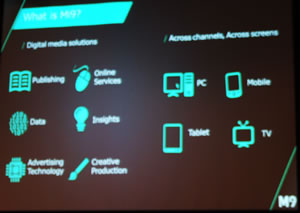
Miriam then moved on to introduce us to Outlook.com.
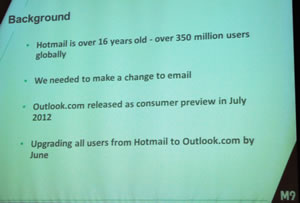
Outlook
![]()
has been a masthead of Microsoft Office for years and was the name of their
free mail client before the US courts made them remove it as an inclusion
with Windows.
Now Outlook has become the face of Microsoft Live, with Mail, People, Calender
and Skydrive all to get this new clean looking makeover. Today Microsoft is
aiming to make outlook.com the main interface between the user and all their
data, social and communication needs.
Outlook mail now has a smooth, simple interface and some new services to take
Outlook to new heights in it’s delivery of spam -free mail to the over three
hundred million Hotmail users.
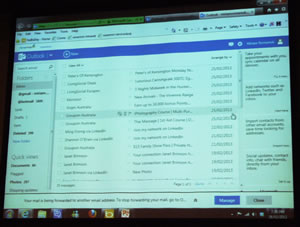
Miriam spoke about how Microsoft’s policy, unlike that of Google, is not to look at your personal mail, not even the subject line. Any advertising will be directed from contextual content of any news sheets you subscribe to. I have not yet found any real adds on Outlook, not even when you logout. With Live you were taken straight to ninemsn, now you get a blank logout page.

Outlook.com has integrated most of the existing Windows Live services, although
my calendar still has a Live setting. Live Messenger is to be merged with
Skype to give the user a complete text and video communication package. Microsoft
acquired Skype some time ago. The transition from Messenger to Skype will
be taking place over the next three months but if you don’t want to wait you
can merge your existing Skype account with your Microsoft account now.
You can upgrade to Outlook at anytime and keep your old address. Miriam said
the intention was to migrate all Hotmail and Live address to Outlook by June.
Miriam then led us through the main features of Outlook.com
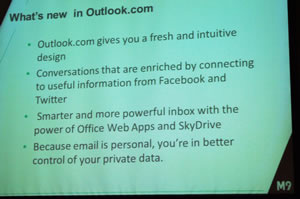
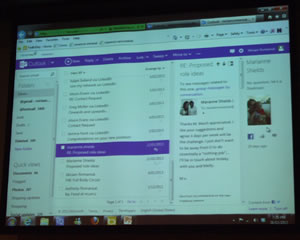
There are a new set of contextual menus which appear as you move between
the various functions of the program. The opening page has one menu “New”
but open an e-mail and a whole new range of menus appear.
Just by clicking on an e-mail you can mark it new, (if you have read it before),
flag it, which leaves it on the top of the pile so to speak, or you can delete
it.
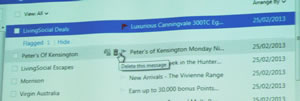
You can arrange to see your mail as a list or with a reading pane set on the right or the bottom of the page.
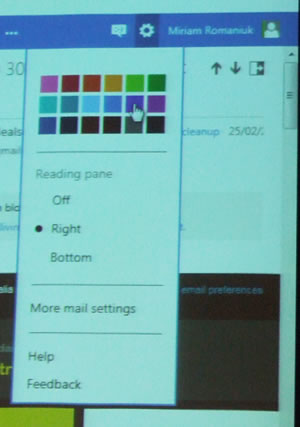
and you can control the appearance by resetting the colours you would like.
Next Miriam showed us how outlook can categorise your mail using Quick Views.
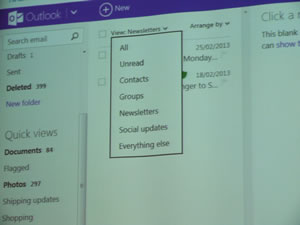
There are some set groupings and you can create others.
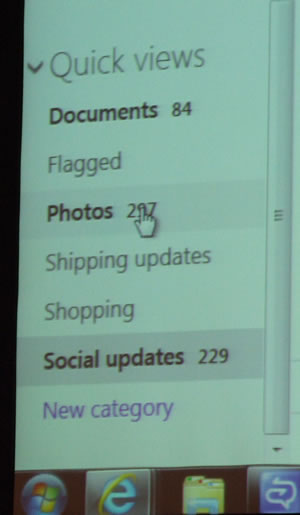
To test this, I created a category called Outlook

and now all the e-mails from outlook can be seen under that grouping.

Maintaining your e-mails is even easier with sweep. Now you can apply the virtual broom to your collection.
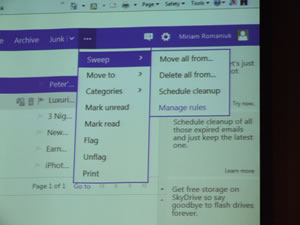
Sweep give us a range of tools to move, categorize and delete mail en masse and you can schedule clean-ups such as deleting news sheets after two months. Outlook even gives us a tool to help us unsubscribe from old news sheets. You may not remember the sign on codes etc so with Outlook you can click on the mail and tell Outlook you want to unsubscribe. If you do, Outlook will then send a message to the postmaster at that site to unsubscribe you.
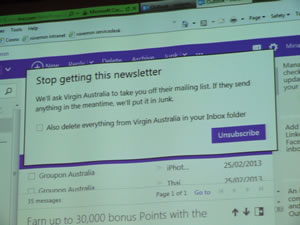
Sending mail has also had a makeover.
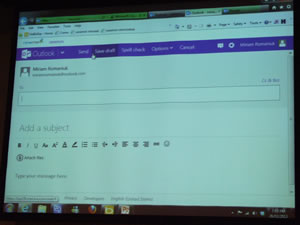
Now, combined with Office web apps, Outlook mail almost takes on the position
of fully-fledged Office documents.
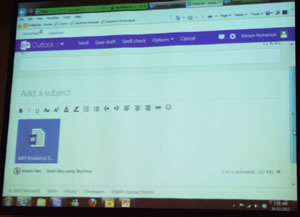
Using the Skydrive web apps you could for example prepare a word document and then send it as an attachment.
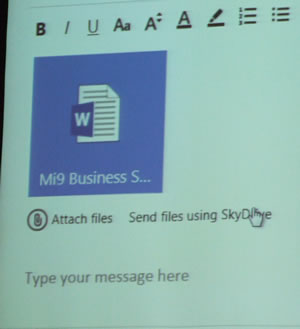
Sending photos suddenly got a lot simpler too. You no longer need to worry about upload limits and file size.
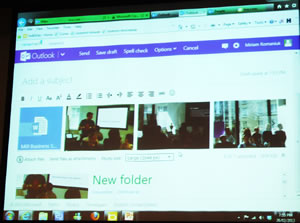
You simply upload your photos to Skydrive and include them as a link in the
e-mail.
Under the new people hub you can manage all your contacts not just your address list. Outlook has positioned itself to be the social network hub with links and an ability to use your favourite social network from within Outlook.

Here’s someone on my people list who has a Facebook page. If she was online, Outlook would tell me and I could send a chat request. I could then talk straight from Outlook.
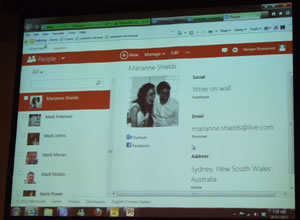
Microsoft has
some good introduction videos and help tips available.
There
is a comparison sheet between Outlook, Hotmail and Gmail.
The Raffle
Thanks to Microsoft, Miriam was able to bring some neat gifts.

Also we had two Web Design Welcome discs with free Web design software to give away.
Here are some of the winners

and Ray took home the door prize

