Monthly Main Meeting Highlights
Welcome to the February 2016 main meeting.
This was our first meeting for 2016 and our Annual General Meeting.
We have a new committee of six. They are John Lucke, Ronald Ferguson, Dennis Campanila, Josephine Wiseman, Michael Smith and Alex Zaharov-Reutt. Our esteemed president has decided to retire. A vote of thanks was made by James Hill from the floor and hearty round of applause was received.
After the AGM, Microsoft dropped in to give us a detailed look at Windows 10.


Jaron Cohen,Microsoft’s Commercial Windows 10 Expert was on stage and started the conversation by describing the concepts behind Windows 10, what Microsoft is trying to achieve and how Windows 10 is situated in the market.
What is Windows 10? Jaron pointed out that Windows is not just the desktop system any more. It has become the single platform for all computer devices. Jaron had the Lumia 950 Excel smartphone and it was running the same Operating system as his Dell XPS 13. He described the integration with the Xbox 1 Play station his family used at home. Microsoft now has the Band - a wearable device much like the Android or Apple watches - and the 60 inch Surface Hub he and others use at work, with its multi touch pen drawing and video capability. All these devices run Windows 10.
Feedback was the driving force behind the development of Windows 10, Jaron discussed the feedback Microsoft received from Windows 8 users. In developing Windows 10 the beta testers joined the “Insiders program”. The Windows designers then got regular and reliable feedback on the changes made. One of the example’s he gave was the start button. It was one of the first things they returned. In the development builds they experimented with its position, placing it on the top right, the top left, etcetera, and listening to feedback from the insiders. This collaboration is ongoing and you can still join the Insider program today.
Extending the idea of connection to the user Windows 10 today will tell you about features, especially new ones and how you can use them. The help available is much more intuitive. It can recognise a problem and guide you to a solution. One of the examples Jaron spoke of was connecting a printer. Windows 10 has built in help menus that directly target features and hardware you have but may not know about with unobtrusive guides.
Microsoft intends that Windows 10 will be the last release. The old model of releasing new operating systems every few years is gone. They are now looking to create Windows as a service. That means Microsoft delivering new features, updates, patches, continuously and seamlessly to your machine for the life of the machine. Microsoft will take responsibility to see that they all work with your existing hardware and your existing apps. You should no longer need to worry that the right drivers are installed, that you have the latest service packs etc.
Jaron gave us some stats on Windows 10, its uptake and use.

It is now running on 200 million devices in 192 countries. 90,000 variations of machines have now installed Windows 10. That’s everything from 7 inch tablets, to 50 inch all in one device. People spent 11 billon hours in December alone using Windows. There is 6.6 million hours of gaming streamed from Xbox 1 to PCs worldwide, and 22 million business and Education providers are running Windows 10. Newcastle University, for example, is approaching 10,000 desktops running Windows 10 and Office. The Windows store has had over 3 billion visits. It is transforming the way application software is delivered. All the apps are certified so they have no viruses or malicious software so it becomes a trusted way to obtain new software.
Jaron then gave us a look at Windows 10 running on his Dell Machine. It was connected to our projector and Jaron pointed out how the windows key and the P button connected him to the Windows 10 projector options. He began with the Start button, discussing the feedback from Windows 8 users about the loss of the start button and its associated menus and how Microsoft responded. Guess what the feedback was? that the keyboard and the mouse are still the main way desktops are used. Not everything in Windows 8 was bad, people also liked those new apps like the mail, news, stock market reports and the photo slideshow, so Windows 10 placed the apps on the start button alongside the traditional program bar. You can customise it to suit your needs.

We had a look at the store. All the games apps programs, music and movies are accessed via the store. Through the store you can access both music and video streaming services. It’s intelligent and will suggest items based on your previous choices. Once you have a favourite app or game the store will automatically keep it up to date, you no long have to worry about questions like “Have I got the latest version?”

Another feature Jaron spoke about was the help files on the Windows 10. There is the “Getting Started” app built in to Windows 10 and even more on the Microsoft web site. They include tutorials on most subjects. Go to settings See the notes on Customer Support below.
Edge is the new browser that comes with Windows 10. It’s a light weight standards based browser that is fast and responsive. It also delivers some great new features for web browsing which is trying to transition from a simple content delivery system to “collaborative” experience. Some of the new features include a reading panel.

that delivers a page without the ads and unneeded menus so you can simply read the content. The other feature Jaron spoke about was the annotation of a web page so, for example, I find a page on how to use Cortana I can make notes on the page and share it by e-mail, Twitter or OneNote.
Asked if you can change the home page from Bing to Google Jaron mentioned facetiously that counselling was available for that, but if it failed, yes you could change the search engine. You go to “settings” “Advanced settings” and scroll down to “search in address bar with” and add Google.
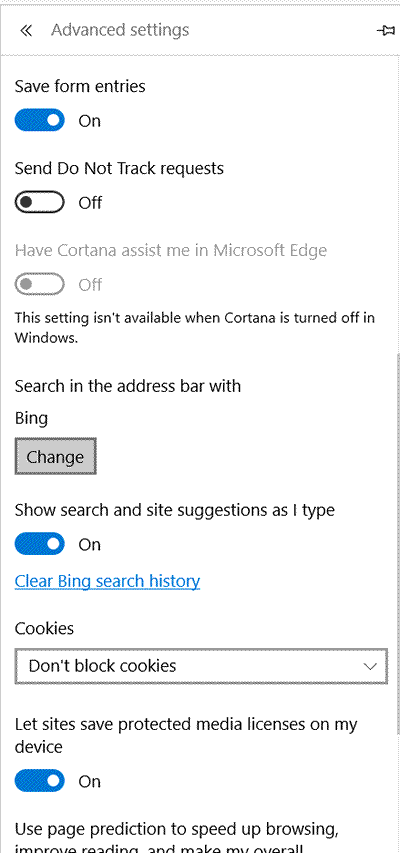
Asked about the future of Internet Explorer he commented that IE was at the end of its life. Microsoft will keep IE for now as many companies have web sites build around the requirements of IE.

Next we looked at Cortana, the Windows 10 personnel assistant you can talk to. The speech mode was released for Australia a few months ago. As Jaron showed us, it knows about you. He discussed how Cortana knew where he worked and that work was 3.5 Kilometres from home. That meant Cortana could tell him about the traffic conditions for his drive home. Cortana acts like a central repository of all the reminders, notes, and appointments in your calendar etc. It even looks at the reminders and to do tasks from your e-mails. If someone phones Jaron then as Cortana is on his phone it will message his PC to say “Hey you missed a call from John” and you can text that caller back using Cortana on your phone. Of course Cortana is the default search engine. Click on the search box or speak to Cortana and it will search everywhere for an answer.
After the break Jaron returned to the stage to answer questions.
What happens after the 29th July when the free upgrade period expires?
Windows 10 users;
After 29th July we will get continued support and regular patches delivered to your machine for the life of the machine, to quote Jaron “as long as it turns on”. Any new machine will come with Windows 10 installed and also get the regular updates. After that date Microsoft will probably charge for any upgrade to pre-existing machines.
Windows 7 & 8
Windows 7 will be supported to around 2020 and Windows 8.1 to around 2023. Interestingly he said Windows 8 is not supported but it’s still free to upgrade to 8.1, if you don’t upgrade to 8.1 you cannot upgrade to Windows 10.
Consumer support?
If you have a real problem Microsoft has a consumer help line and you can call them on 132058 and if you are running Windows 10 you can use the support app and even log a time for Microsoft to ring you back. To find it just type in “support” in the search bar, then “contact support”. Personal help is only as far as the Microsoft shop. It’s in Pitt St Mall between King and Market Streets. They have a whole upper floor filled with Microsoft trained experts to help with any problem.
Will the OS tell us if we are running out of space? Jaron discussed both storage including external, cloud, and especially One Drive and recovery files.
The answer is “yes” and by using the admin tool Disk Cleaner you can recover space by deleting all those temporary files. Jaron talked about the number of storage options available including, cards, external drives and cloud storage. Jaron detailed how Microsoft gave every user a One Drive storage account and how all the photos we saw of his backyard were on his One Drive account and simply downloaded as needed. He also mentioned the use of other cloud storage like Dropbox.
Updating and recovery?
On upgrading to Windows 10 a copy of the old operating system is stored on your hard drive in a folder called windows.old. If it all goes wrong or if you really don’t like Windows 10, you can reinstall the old OS from that backup. Return to the old OS should in no way affect your data.
Recovery files: it was noted from the floor that once you have installed Windows 10 you now have a folder called WS. “What is the WS folder?”
Jaron likened WS files to the recovery partition on a new laptop. It has the OS in its original form. It all else fails you can reset the laptop to is “factory default” and reinstall to original OS. The problem with this is that that OS could send you back as far as say Windows 7 depending on how old your laptop was, and you then have to update the OS with all the patches etc created over the last say three years.
Unlike the windows.old folder (see above) WS is a copy of the Windows 10 instillation files. In Jaron’s words “If you ever land in a world of trouble” you can go to “settings”, “updates and recovery” and click on the “reset” option. This will delete the programs and reinstall the OS. It uses that WS folder and resets to the last updated version of Windows 10.
When do I need to buy a new machine?
Jaron believed “Now would be great”, but in all seriousness when to buy depended on your need or desire to take advantage of new hardware-dependant features. One example he gave was the new Surface pro’s camera that can recognise its owner and sign them on by looking at them. So as you have a need for or desire for new hardware dependant features then get a new machine.
One last question was how can I download YouTube videos?
Jaron suggested an app from FVLto.com. We downloaded it and it appeared to work well.

Just search flvto in the Windows store.
Unfortunately, there was no raffle prize tonight, but everyone received a Windows water bottle.
Our door prize winner

Nicole
