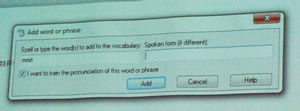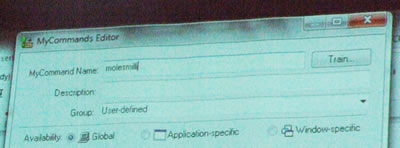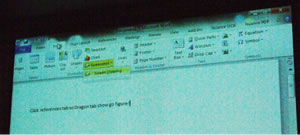Monthly Main Meeting Highlights
Welcome to the March 2013 Main Meeting
Tonight was our AGM and Ray Allum was elected as a new member of the committee. After the AGM and a lively Q&A we welcomed back Derek Austin from Nuance.

Derek came along to demonstrate Dragon Dictate 12.
Derek began with an out-of-the-box demonstration to show how quickly Dragon Dictate adapts to a new voice. Derek had just come from demonstrating Dragon Dictate to the legal fraternity and used that demonstration to show the versatility and complexity that can be achieved using Dictate 12.
He started out by creating a new use profile, which took approximately 3 minutes, included setting up the microphone and volume controls.
After a quick dictation,
his profile was ready.
Derek then went on to familiarise us with the Dragon Dictate system showing the sidebar
and the tips menu.
Dragon Dictate can learn from specific documents and Derrick had a draft court judgement, which he read out, to help Dragon Dictate familiarise itself with the legal terms.
Dragon can also learn specific words, as Derek showed us by teaching his profile some of the technical terms in the document he used.
The fine degree control over the command resources was also demonstrated. Derek used the options command to set up hotkeys to allow easy keypad control of the most used functions.
This demonstrated the versatility and speed with which you can set up the Dragon Dictate.
Derrick then went on to demonstrate how Dragon Dictate can be used with dictation machines such as the Philips dictation machine.
Once the dictation machine was recognised by Windows it was a simple matter to tell the software to transcribe the message into the computer.
We heard he playback of the recording and then Derrick showed us how quickly Dragon recognised the dictation.
We then had some questions from the audience about accuracy, and teaching Dragon new terms. The example used was the term millimoles per litre. Derrick showed us how you can teach Dragon Dictate new words and symbols.
You could use three methods:
Add a word or phrase.
Use Train Words or add a word via my commands.
To Derrick’s consternation the demonstration didn’t work. He thought it may be because he was using a Developer’s version of dictate. To prove it does actually works I tested the word myself using the Vocabulary Editor.
I simply typed mmol/L in the written form and in spoken form called it moles per litre. The result;
Mmol/L.Two of the last things we looked at were using dictate commands to drive the software menu of Word or even Paint, and how you could alter the position of the mouse by speech.
By using command word like ‘Click Insert’ and then ‘Click Picture’ I was able to go straight to the image folder and insert the illustrations into the draft of this report. It should be noted that the command may vary with the version of Office in use. Derrick then went on to draw some shapes in Paint just by speaking.
The Raffle
As generous as ever Derrick organised two copies of Dragon Dictate and a handful of Dragon Dictate USB sticks.
The winners were
Bruce,

Jack
and Frank.