Monthly Main Meeting Highlights
Welcome to the August Main Meeting
Following our new format we had a talk on Virtual Private Networks by Alex along with our usual Q and A session. Here is a link to the main article on how to set up a VPN and why you would.
Alex showed us a commercial VPN WiTopia
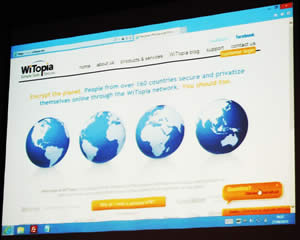
and Hotspot Shield which is available as either a free VPN or a paid site with elite subscription.

Alex also showed us, Hola, a free VPN mainly for viewing foreign TV sites.

Using Hola in Firefox, Alex then showed us some American TV not available outside of the US.

While VPNs can be used to bypass international viewing restrictions, they do have a serious use, that of avoiding preying eyes. By creating a virtual private network you can become virtually invisible to the outside world.
Here is the link to WiTopia
and Hotspot Shield.
![]()
After the break we had the welcome return of David Hall from Symantec.

David has been a long-time supporter of the Sydney PC Group and his theme tonight was “Protecting all our screens”.

David started with a run-down on the latest changes in threats and technology.
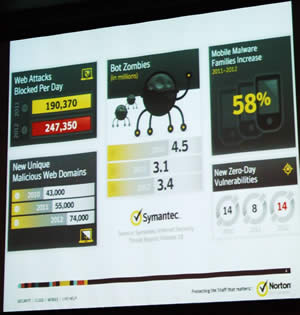
Some threats appear to have decreased such as Robot networks or Bots Zombies, designed to steal your details, however threats to mobile phones are on the increase.
David then spoke about one of Norton’s major innovations, version free software. With antivirus protection you need the latest virus definitions and new malware threats now - not in six months. Norton has recognised this and you will find that as improvements are made to the programs they ship immediately. So don’t ignore that ‘nag’ to run live updates.
David then went on to speak about some of the current myths about viruses.
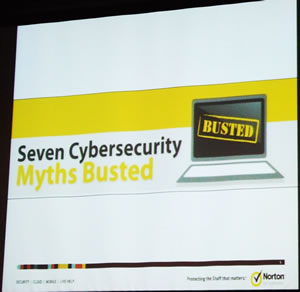
Myth number one
Only PCs get infected.

Malware on smartphones and tablets has increased 58% this year. For the Mac user see myth number 3!
Myth number two.
I won’t be attacked while I’m on my social network.

Social networks have seen a 56 % increase in attacks by scammers. Beware of “stores” offering “gift cards”.
Myth number three.
Macs are immune, that is Apple computers.
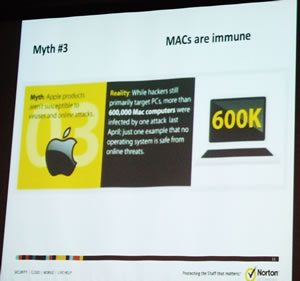
While Macs, with their tighter restrictions on software developers have traditionally been less likely to have a virus, they are not immune from attack. In April over 600,000 were infected in one attack.
Myth number four.
The free anti-virus software is good enough.

While some of the audience may not entirely agreed with this, David pointed out that Microsoft’s “Security Essential” regularly rated last in cyber protection. Ransomware, is where criminals demand a payment to remove blocks they placed on your computer. This has become the most prevalent form of attack. Most free anti-virus software only looks at virus definitions and has a problem handling this type of hacking.
Myth number five.
I can spot a fake

A fake site is easy to pick! Dodgy graphics, typos, bad spelling, well not any more. When this form of attack was in its infancy this may have been true but not now. It has become even harder if the site is on a social network. You may not even have the benefit of a tell-tale URL with a strange address.
Myth number six.
I don’t surf risky sites so I am OK.

The old virus signatures could be quite disruptive; freezing screens, slow performance and odd internet activity. Today’s criminal however wishes to go undetected for as long as possible. After all you can’t keep a computer in an illegal network if the owner knows something is wrong. They have become much more sophisticated in hiding their activity.
Next we had a brief look at using 360 Identity Safe and safe searching. With Identity Safe you can manage and store all the myriad of passwords and it will even sign on for you.
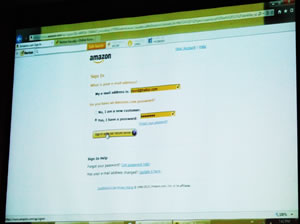
David then discussed safe searching.

Here Norton checks a site and if it’s safe it gets the Norton tick of approval.
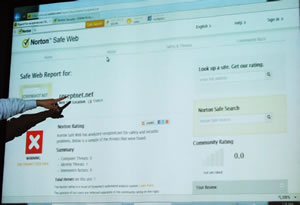
You can check out those sites, with a warning, and see what problems Norton found.
Because we are a PC User group, David had a few “How to” tips on ways we can use Norton to help friends.
How To
remotely clean up a friend’s computer.
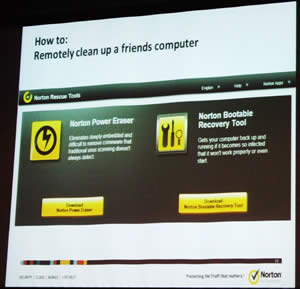
David showed us two tools;
and a Bootable Recovery Tool
The following is straight from the Norton Recovery Tool site
“If you have not used the Norton Power Eraser tool yet, try it first to target deeply embedded threats that your traditional virus scanning may have missed.
If you are unable to remove threats using the regular scanner in your Norton product or if your computer will not start, use the Norton Bootable Recovery Tool to get the problem resolved fast.”
How to
install protection on all your devices
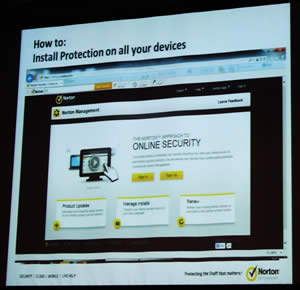
Use Norton Management. Management allows you to manage all your licences and connected machines. From personal experience I have found it great.
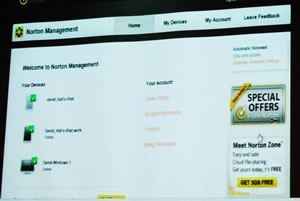
When my laptop died I used Management to simple delete the machine from the account list. That freed up a licence. I then installed Norton on the new machine and enrolled it on the list of licences.
You can even install a spare licence on a phone by simply scanning the code to the phone.

How to
check out android apps before you install.
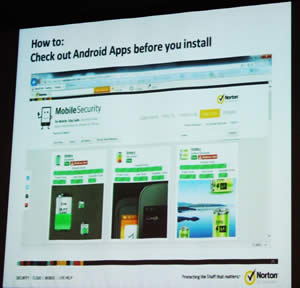
By using Norton Mobile security. David searched for battery monitoring apps for his phone and the results showed us how Mobile Security identified those apps that came with malware.
The Raffle
We would like to thank Symantec and David for their ongoing support. Tonight David brought along

five copies of the five licence package of Norton 360 Multi Device for our raffle.
Here are the winners.

Elizabeth, Maurice, Malcolm, Terry, Robert, and Dennis.
Along with our lucky door prize winner

Ray
