Monthly Main Meeting Highlights
Monthly Main Meeting Highlights
Welcome to the August Main Meeting 2014
Last month Derek Austin from Nuance had wanted to present Dragon Dictate and Power PDF but he decided that Dragon deserved a night to itself.


So tonight we welcomed him back to devote the night to Power PDF, Nuance’s answer to the Portable Document Format (PDF) problem.
Derek began with a video on the power of Power PDF
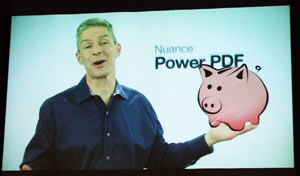
then spoke briefly about the history of Nuance and its involvement with the Portable Document Format (PDF). He explained the basic concept of the PDF design. It was to allow you to present your document as you created it, regardless of the system the viewer may be using. The PDF format was dominated by Adobe, and Microsoft was worried about the effect that would have on its Office products. Originally Nuance was a software arm of Xerox and its principle interest was imaging software, including Optical Character Recognition (OCR) software. Microsoft and Nuance joined forces and developed, PDF Converter so PDFs could be brought back into the Microsoft Office world. The next year they developed PDF Create. Nuance then had two products, PDF Converter and PDF Create. Then came PDF Convert Professional. PDF Convert Professional went to version 8 and last year Nuance looked at a complete redevelopment of the product, and Power PDF was born.
Derek then went on to give a detailed view of the power of Power PDF.
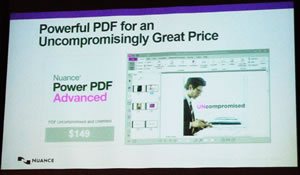
After comparing the price differential between Adobe Acrobat at around $670 plus and Power PDF at $149 it works out around 13% of the cost of Adobe. He spoke about what Nuance has included in the advanced edition. Things like document assembly, OCR, searchable database, and document management.

Derek showed a slide with a list of the major features of Power PDF. Derek asked if there were any terms in the list above that were unfamiliar and we discussed what some of the terms meant.
- Banes numbering, for example, is like stamping a document when it comes into the company’s mail room. It also allows you to number all the pages in a document.
- Digital signatures gives users the chance to sign a document. It can be as simple as a graphic for the signature to a fully verifiable digital signature that tells the recipient the document came from you.
- Another feature is redaction. Just as you can add metadata, you can scrub it. Redaction is the permanent removal of words from the document. Before you could only mask content, it was still available under the mask.
- Feature lock down allows the creator to disable features such as the ability to edit a file. Most of these features are available in the advanced product.
The one term that most interested the group was “metadata scrubbing”, but before we discussed that Derek spoke about what metadata was. The document management system introduced into Power PDF advanced edition can use the documents metadata to help the user file and index the PDFs. This is the data about the document such as its date of creation, who created it, and where it was sent - much like the data in the header of an e-mail. Along with the data management, metadata can be used for traffic analysis. Power PDF can help companies manage the flow, location, and distribution of their electronic documents by using this metadata to help index, store, and track the document. In the discussion from the floor one member used an example of storing a PDF of a bill; for example; it’s an Origin Energy bill, it’s for January and it $350; that’s its metadata, you can file or retrieve the bill using the metadata.
Metadata scrubbing is the removal of the metadata from the document. While a company may need to know who created a document and its tracking history, it’s not necessarily information the company would like revealed to the public. Power PDF allows that data to be removed - scrubbed from the document.
The two versions of Power PDF are Standard and Advanced, with Advanced simply adding more features.

Part of the revamp was the new Office-like ribbon.
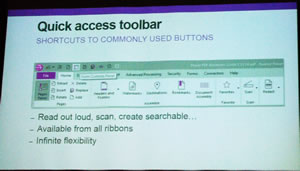
Which can be fully customised.
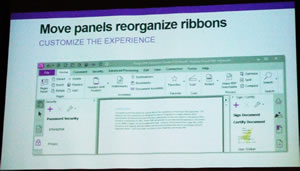
Power PDF now has faster start up times, much faster than Abode.

Power PDF will perform batch conversions, so you can prepare a brief of documents and either convert them all at the same time or combine them into one document.

There is also a PDF converter assistant which you can set up to run in the background with your usual conversion profiles.

Derek spoke about document comparison which enables you to keep track of changes being made to documents by members of an editing group.
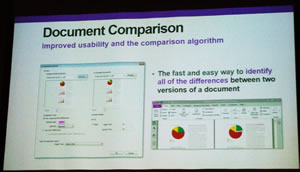
This is a Nuance produce, so naturally you can speak your commands using Dragon Dictate.

The produce is fully compliant with the American Section 508 disability standards.

If you are running the Power PDF in a business context it is easy to set profiles to limit who in the company can undertake tasks such as creation and editing, as well as addressing governance issues.
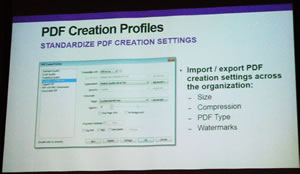
You can down load a trial version of Power PDF here.
Naturally as they have a PDF Creator, Nuance also has a reader.

It does everything the other readers do and it’s free. Here is a download link and a link to the user guide.
The Raffle
Tonight Derek donated two Power PDF Advanced prizes and we had two other prizes, a portable Energizer Charger for the iPod /iPad and an 8 GB USB stick.




Malcolm took home the Energizer.

Joan won the USB Stick.


And John and Bruce will take home the Power PDF.
Derek had delivered the prizes to someone in the club who left them at home, name withheld to protect the guilty. So our winners are looking out for the delivery man.
The Door Prize went to

John.
