Monthly Main Meeting Highlights
Welcome to the October 2013 Main Meeting
Tonight Alex gave us our first look at the new Leap Motion hands free device and a summary of the new Windows 8.1.


The first item of note was the return of the start button to the desktop and the appearance of some interesting features that look to integrate the desktop and the touch screen experience.
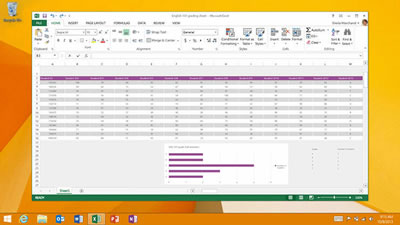
The start button can be set to boot to either the desktop or the modern UI screen, formerly called metro.

The start button can be customised to suit your needs by using the navigation “Taskbar and navigation properties” to set defaults such as “go to desktop” on start.
You can now have your open applications included in your desktop. Another innovation is to have your open apps tiled together with up to four on view.
How we can view the titles in the modern UI has been revamped. Windows 8.1 now gives us up to four sizes of title to choose from and

we can rearrange the tiles in a variety of orders such as “most used” or “name”


You can also access all the apps by swiping up from the bottom of the screen. This gives us a look at all the apps loaded on the computer.
Some of the criticisms of Windows 8.1 included the persistence of Microsoft to continue to remove features which have proven so popular with users. While the start button has made a comeback in the desktop it is still basically only a link to the Modern UI. It is not the same functional button it was in earlier versions of Windows. To get that level of functionality you will still need add-on programs like Classic Shell.
There is a growth industry in add-ons. One add-on Alex showed was ModernMix by Stardock. This app will allow you to run Modern UI apps on your desktop.

He then showed us some of the new tablets coming on the market running Windows 8.1.
The Lenovo Miix 2

and the new Dell Venue tablets

Alex’s recommended that if you had Windows 8 then upgrading was a good idea but if you are satisfied with Windows 7 then maybe not.
Windows 8.1 in DetailAfter the break Alex demonstrated the new Leap Motion Controller.
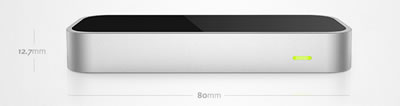
It’s a Touch free motion controller and drawing tool. It brings the capabilities of such devices as Wii and Xbox to the PC.
It’s a small rectangle box

This device reads your finger motion and translate it into actions.

As Alex was showing, with just a wave of your hand you can create drawings, play games or even command the computer.

The software has a learning module which learns to recognise your hand movements.

The learning module gives instruction to help you learn how to use the device.
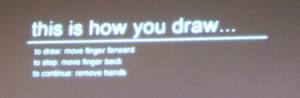

Here Alex is attempting to draw.

Alex then demonstrated some games that use hand gestures to control postion.


The website has some interesting games designed to test your abilities to manipulate the airspace.

Here is a link to the app store
You can also use the Leap Motion to command your computer.


You can find the Leap Motion at Dick Smith for $129
The Raffle
Tonight, thanks to Alex and Norton, we had a range of goodies including hand receivers for your mobile phone, a tablet keyboard and a Norton 360 5 device licence.
Our winners tonight

Bob

Ray

Malcolm

Steve


And Bruce who took home both the door prize and hand phone .
