Monthly Main Meeting Highlights
Welcome to our November Main Meeting, the last for 2015.
Welcome to the October 2015 Main Meeting
Tonight we had an introduction to the new iPhone 6s Plus , the Apple Watch, the Samsung Gear S2 Watch and a brief look at the new Microsoft Surface Book.
![]()
![]()



Alex presented an entertaining demonstration of their main features, starting with the iPhone 6s Plus. To demonstrate them he setup a video link to the projector using his own phone and holding the device under the camera. It gave us a close look at exactly what was happening on the screen.
Our visit to the iPhone 6s Plus started with this video showing us the amazing 3D touch screen built into the 6s Plus. New capacitive sensors measure the pressure of the touch and give a new way to interact with the phone.
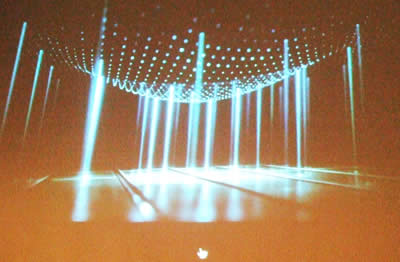
Alex discussed how this 3D touch gives the user some new interface displays and a much better vibration to let you know it’s worked. The phone rang while he was speaking and we could see and hear just how good the vibration was.

The Apple Watch he was wearing showed the incoming call and he showed us how, using the watch’s built in microphone, he could hang up.
It showed just how integrated the phone and the watch had become.
Alex likened the 3D touch to a right mouse click with new menus appearing. Now as well as the usual slide and tap you can “push” the screen. It has two pressures, a light press, giving you a preview and the long press to start the app, or open the message or contact page. Apple call it “Peek and pop”.
“Peek and Pop let (sic) you preview all kinds of content and even act on it — without having to actually open it.”
Alex also demonstrated how the 3D touch gave the phone some new ways to access things like a “back button” on the top left side of the screen allowing you to tap it and return to the previous page of the app. For example if you have read the text message the “back to” will take you back to the message list.
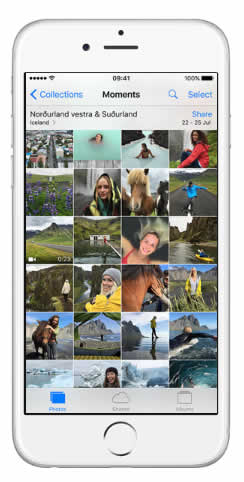 Note back arrow < top left hand corner
Note back arrow < top left hand corner
Also if you double tap on the screen it brings up the multi-tasking menu or you can drag the menu in from the side.
It got more like a right mouse button when Alex showed us how to select items on the screen. The iPhone keyboard can now become a track pad allowing a much easier way to select text.
Another cool feature is Live photos. Most cameras come with a “continuous shoot” mode. Once you press the shutter the camera continues to take a series of photos until the shutter is released. That delivers a set of still photos almost like the frames in a motion picture. Live Photos looks like continuous shoot on steroids. The camera is on immediately it’s turned on and now the iPhone captures images and audio for 1.5 seconds before and 1.5 seconds after the shutter is hit. Unlike the continuous shot mode, this is a default setting and captures both audio and single photos at 12 frames per second. It’s like the old animation gifs so popular on web sites years ago, however Live photo has little of the stilted jump motion of those old gifs. In Alex’s words “it’s like a living photo”. One article even liked it to the famous Harry Potter portraits that moved in the frame. You can still have a continuous shoot in the form of a bust shot. The other interesting idea was to have a flash for the front facing camera. To achieve this Apple simply made the screen flash white. Now you can take great selfies even in that dark night club.
We then had a look at some of the features of the Apple Watch. When Alex received a call earlier in the evening he had shown us how he could use the watch to answer the call. Now Alex showed us the Watch interface, starting with the range of watch faces available and how they can be customised.
We had fun removing and adding features like less numbers.
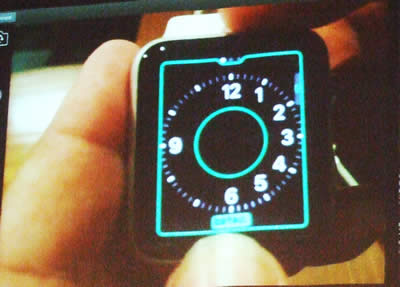
Then we looked at some of the apps available and how the watch integrated with the iPhone’s message and calendar functions. The astronomy app was intriguing. Here we see Earth in real time and Sydney shown as a white dot is now in darkness.

Now with IOS2 software the apps are on the watch. There is a wide range of apps.

Here it’s checking blood pressure. You can even use it to navigate, the watch vibrates to tell you which way to turn.
Alex then moved on to the Samsung Watch, the Gear S2

The Apple watch was square, this one is round. Now in its seventh model the Samsung will work on any Android phone. A long tap and Alex scrolled through the watch faces and with a twist of the crown he scrolled through the apps available on the watch.
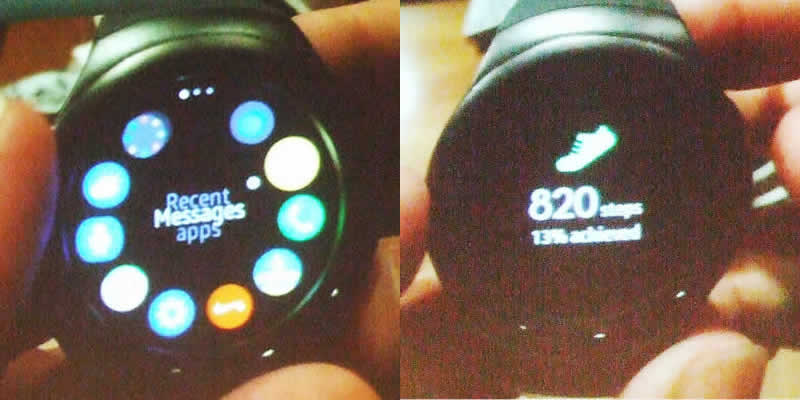
It has similar apps like messaging and fitness.

To finish off we looked at the Surface Book with a video on the new Microsoft Surface Book.

It’s the first Surface Pro built like a laptop. The main features are a detachab13.5 inch touch screen,


and a full illuminated keyboard with a battery and graphics card built in. The keyboard and screen connect using a fulcrum hinge which

locks to the keyboard. The battery is said to last up to twelve hours and comes with a pen.
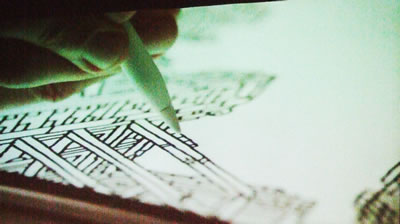
In Australia it’s available for pre-order at $2299. Here are the details
The Raffle
Thanks to Alex we had an intriguing range of prizes tonight.

and here are a few of our winners and
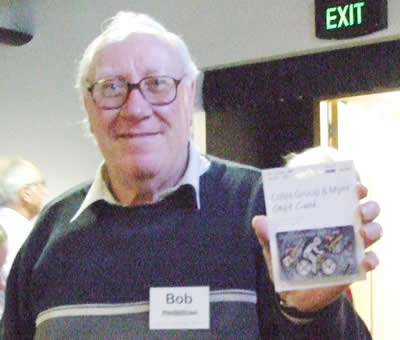
our door prize winner
