Monthly Main Meeting Highlights
The January 2018 Main Meeting
Our first meeting for the year started with a Report from our President Alex

who attended the Consumer Electronics Show, the CES in Las Vegas.
You can find all his interviews at his YouTube channel “Alex on tech”
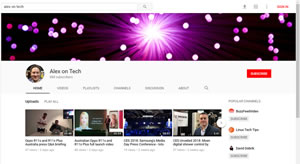
We then began the year with two presenters covering a diverse range of topics
 and
and
![]()
First up was

Andrew Paton-Smith

the CEO and founder of Jazoodle.
Andrew began by telling us the origins of Jazoodle. Andrew is a self-confessed “data nerd”. His final dissertation centred on how variables dictated business performance, things like the number of staff, the inflation rate and the supply of raw materials for the business. Then he looked at the “what if” situations and set up predictions based on question’s like “What if the interest rate was 5% then rose to 7%?
Andrew found his two passions were Business and Technology and in 2011 he did a Masters in Business Technology. In his time at work before doing his Masters, Andrew often observed that when businesses applied technology it often went “horribly wrong” because no one had thought through the business case for using the technology. It usually hinged on not knowing what the outcome of adopting the technology was going to be.
Three years ago he started a consultancy firm and the three question most asked were;
1 How well is the business performing? 2 What is the business worth? and 3 What can we do to increase its value?
To find out the answers to those questions Andrew went to the existing data of the company. The data was usually sources from accounts and blended with outside stats. He then created spreadsheet’s to process that data, to look at those question” and help make predictions based on various scenarios that may affect the company. During this time, it was often remarked that he was the only one who did that kind of work.
This gave Andrew the idea for Jazoodle. To see if the idea had legs he set up an advisory board on the viability of setting up the company based on the software he created, from this Jazoodle was born.
Andrew then moved on to show us just what the software had to offer.
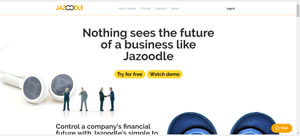
Andrew wanted to design a simple, “visually stunning”, easy to understand set of financial planning tools. One problem with spreadsheets is you need to import the data and then decide what queries to make of the data. Not to mention how to display the results. Do you need a chart or a graph? Would a scatter graph show more information than a pie chart?
Jazoodle was designed to make importing data simple and displaying results easy.
The Jazoodle is cloud-based so there is no program to download. One of the problems Andrew always found using spreadsheets like Excel was the continued need to import data from Profit and loss sheet, financial statements etc. Jazoodle is designed to uses the Xero accounting software, however they are developing interfaces for systems like MYOB and Quickbooks
You can test the app with a 14 day free trial and students can sign on for free using publicly available data. Andrew told us that the free trail has sample data to play with.
To get into the demo Andrew started with a look at the data from Ambertech.
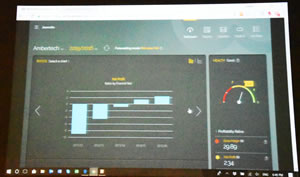
Here we see the net profit for 2016-2017 and beside it a dial indicating the health of the company.
The app is designed to act like a desk top program while being cloud based and with loads of supplementary information. Here we see the pop-up menus that tell us what charts are available and what they mean.

The application has 28 KPIs or key performance indicators and those will quickly show how the company is performing. One of the design concepts of Jazoodle is to help Managers spot problems fast using spot lights

Key performance information receives a red, yellow or green dot. For example, the gross margin and expenses have a red flag. Again a simple pop up explains what the coloured dots mean.
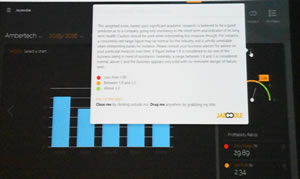
Jazoodle can also make a valuation of the company. Andrew noted that, for small business, the value will be the conjunction of what seller will accept and what the buyer will pay. Regardless, a valuation can be made based on indicators, like performance and comparison sales.
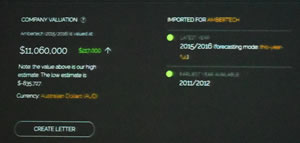
Jazoodle can generate standard letters on matters such as the company’s valuation.

Another unique idea from Jazoodle is the ability to compare data sets. While most accounting software would compare, say, a profit and lost report from this year to last year, Jazoodle will allow you to compare any year available.

This chart showed the comparison of the chosen results

One of Jazoodle’s real powers is forecasting. It gives Managers real scope to plan strategies by seeing the results of forecasting the companies’ position if certain events occur.

By using the sliders on the left, to ask questions like “What if our sales drop 3%?”, the resulting effect on the company’s net position can be seen in the indicator on the right.
As to cost, Andrew threw out the normal user license system. He realized that even small to medium size companies may have a variety of Managers, sales people and accounting staff who need to either input or model data, so with Jazoodle there are three subscription types.
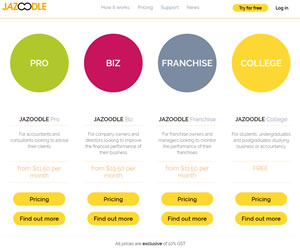
All give unlimited access to the application for all staff. If you’re a student you can set up an account and use unlimited public company data.
![]()
After the break Glen Gibson

the Printers Product Marketing Manager from Fuji Xerox gave us the drum on modern document management and the new DocuMate series.
Glen started with a discussion on what modern businesses need or want in the documents they create.

From the birth of the typewriter and before, documents have been the main stay of businesses, with duplicates and filing systems and retrieval being the backbone of a company’s documentation.
With any document created now there are three questions to ask.
1 Do we create a hard copy
2 Do nothing
3 Store it electronically
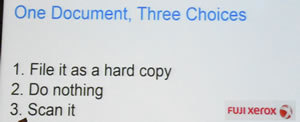
Hard copies are generated for others to read and act on for filing and archive purposes.
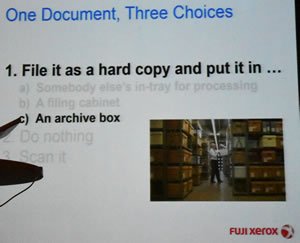
an example of interesting document management, Glen discussed a hotel chain’s room service policy. Every request for room service generated a paper copy, it went to the kitchen, bar etc and the service was provided. The paper requests took up three filing rooms. If the client questions the amount charged the Hotel would, as a policy, deduct the amount charged if it was under $100 as it took them 4 hours to find the request to check the amount charged.
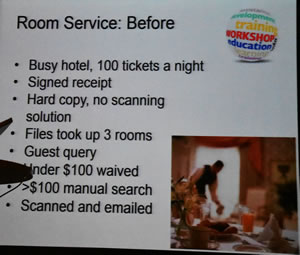
The solution was simple, scan the request on completion and the Hotel can then email the request to any client that queries the room service bill.
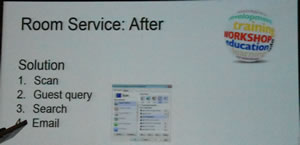
Glen then demonstrated the Fuji 6440 scanner to show how with Fuji you can achieve an archive level of document preservation.
He started with a brochure and ran it through the scanner. This opened the scanners “Onetouch” software.
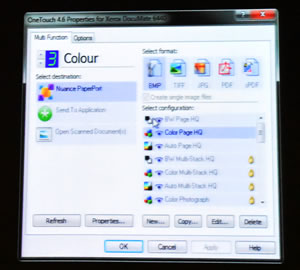
OneTouch not only gives you access to the settings of the scanner but the raft of third party software Fuji have supplied. Glen spoke about how you use the OneTouch software to set up your preferences such as single or double page, resolution, and colour or black & white scanning.
OneTouch can sit on the task bar for easy use.

Fuji have partnered with Nuance to use the OmniPage Ultimate, PaperPort and PowerPDF software.
To quote from the brochure, Omnipage uses Optical Character Recognition (OCR) “quickly turning scanned documents into editable, formatted text”. Added to this is PaperPort which allows you to manage and share scanned documents while PowerPDF has “superior Microsoft Office support” and “everything you need to create. edit, assemble and securely share PDF files”
You can dowload the brochure here
The OneTouch software has a built-in search feature.
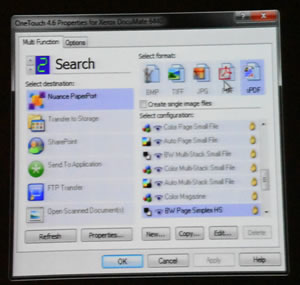
Once you have selected the criteria you get a little search box.
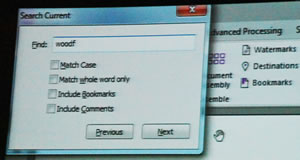
Glen searched for Woodford and founded two documents.

To finish Glen crunched up the brochure and then flatted it out to show just how the 3680 could handle even poor-quality originals.
The Raffle
Thanks to Fuji, Glen was able donate the Fuji Xerox 3220 scanner

and Andrew offered two subscriptions to

for our a major prizes.
and we had a few other prizes.

Here are some of our winners

