Seniors - Tuesday Group (Recent)
AUGUST TUESDAY SENIOR SIG REPORT
Hello Everybody,
 I'm a bit late getting the newsletter out, as after the Meeting, I went down with a bout of flu.
Based on a previous month's question Peter mentioned a good imaging program called Clonezilla which could replace Ghost or Aconis. It is open source and can be obtained at http://www.clonezilla.org/
I'm a bit late getting the newsletter out, as after the Meeting, I went down with a bout of flu.
Based on a previous month's question Peter mentioned a good imaging program called Clonezilla which could replace Ghost or Aconis. It is open source and can be obtained at http://www.clonezilla.org/
Malcolm talked about problems he was having in purchasing the annual subscription for PC Authority from the club web site. The code that applies is 6013. Malcolm has been able to talk to an operator and secure his subscription.
Roger raised a problem he was having with his U3 thumbdrive. While the U3 side of the drive worked OK in XP there appeared to be a problem with Vista and Win 7. Since the Meeting I have tried my U3 thumbdrive and have the same problem. I'm not overly concerned as I did not use it.
Philip raised a problem he was having while downloading from YouTube. His videos would play up to a point then stop. After much discussion it was suggested he download VLC media player and try that. John Lucke suggested, try using "YouGrab3" PC User's exclusive YouTube download manager which is on the August 2010 magazine DVD. John said it appears to be a good program.
Alan Matthews wants to set up a dual boot machine, this would be Win7 and XP on one hard drive, he has an iso image but was unable to unpack it and asked for advice. I think the idea was to burn the image during the break but I do not know what happen, did it work?
A question was asked if you could have Skype on two machines, that was not considered a problem, you just logged in with your normal user name and password.
I outlined a problem I was having trying to install Ubunta on an old machine I had. It seemed to install correctly but on restarting my machine it said "DISK BOOT FAILURE, INSERT SYSTEM DISK" It was asked if I had the hard drive set to Primary Master. On checking I had it set to Primary Slave. I changed it to Primary Master. But now it says Hard Disk Error and then the previous message. This hard drive had work OK with Windows 95 on it. I'm still working on the problem.
Thomas asked how did people dispose of there old computer systems. It was suggested that it could be given to "Reverse Garbage 8/142 Addison Road Marrickville" plus there are other places.
Roger showed us how to change our mouse pointer for a very interesting one called Hands 2, which I admit I'm still having problems locating.
After the break I talked about the video capture faclity in the program Ashampoo SnapIt 4, while there are some interesting features and the video capture works resonably well, more work is need in understanding the audio settings and getting the optimum results.
I talked about a problem I had with my Canon printer drivers and disk printing program that can with the printer. I had no problems running it on Windows XP but had problems with both Vista and Win 7. With a bit of work around I could get it to print but could not use the other programs that came with the printer. I down loaded the latest drivers etc for my machine (Win 7 64 bit) from the USA Canon site. It still did not work correctly. A couple of weeks ago, doing a bit of checking around I found a driver etc, for my machine but with a different number, this was on the Canon Thailand site. I downloaded it and ran it, now everything works perfectly. I think the motto is,if at first it doesn't work, check around.
While not wanting to tread on the Digital Photography SIG shoes I showed a little program called KUSO Exif Viewer from http://www.softpedia.com/get/Multimedia/Graphic/Digital-Photo-Tools/KUSO-Exif-Viewer.shtml It is an application to view Image EXIF from Internet Explorer and Mozilla Firefox by right click function menu.
Hope to see you all next month,
Graham Grant
June 2010 REPORT
Hello Everybody,
At the start of the Meeting Thomas said did anybody have use for 6 ink cartridges he had, which were for the Epsom RX510 printer, as his did not now work. This led on to a very interesting discussion on printer ink cartridges, such as cost and the different types of inks etc. Later in the Meeting Malcolm asked what were people's thoughts on Kodak pigment inks. A number of group did not think that the Kodak printers were very good.
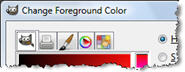 Oscar had a query regarding GIMP and changing the colour palette. Peter showed how to set up the colour palettes and a number of other features that helped us understand the program.
Oscar had a query regarding GIMP and changing the colour palette. Peter showed how to set up the colour palettes and a number of other features that helped us understand the program.
John Shortland had a query from the genealogy web site "familysearch.org", from this site it is possible to view Research Classes On line for English family history, this can also be downloaded for later viewing. At the site are similar Research Classes for Irish and Italian family history, which can be viewed but in their case cannot be downloaded. John's question is how can he capture these videos for later use.
The answer from the group was to investigate the use of "video screen capture" programs.
Thomas said he was having problems with the aspect of digital pictures shown on his computer screen, they were normal when printed. He was told to try by changing his screen resolution and pick a "standard 4-3 resolution.It was also suggested he ensure he had up todate drivers for his video card.
After the break I used some screen shots that shows, using my system at home, how I can "mount" images that I had previously saved using Acronis. Further showing how you can then "look" into the image and copy files etc from within that mounted image.
I then demonstrated a Windows 7 utility called Problem Steps Recorder (psr). You use it to automatically to capture the steps you take on your computer. Once you capture the steps, you can save them to a file that can be sent to a user forum or someone else to help you with the problem. To run the program click on the Start button and then type psr. In the list of results, click psr. Peter: the program is located in Windows/System32. I wonder what other gems might be located there but we don't know about.
The final utility I showed was a beta program called Soluto from www.soluto.com which is a program that allows you to understand your bootup time and then displays a graphical representation of the startup time. This showed you parts of the startup which were critical, some you might not want and others that you can do without.
Don't forget our next Meeting is 20th July.
Graham
May 2010 REPORT
Hi everybody,
We started the meeting with an update from Thomas on a query he had raised at a previous meeting. He was having a problem with a program called Erunt, a registry backup tool, in that it appeared that the backups did not have dates included so he did not know which one to use. The problem was solved when he deleted the program and reinstalled it.During the installation he found that all back ups were saved in a Windows folder and each had the date included.
There was a query regarding losing emails after compacting them. Peter Collard said he had seen an article about how to retrieve them. A Google search showed a number of articles on the problem so it was suggested that those sites be followed up.
As a user of Mozilla products, when a query was raised about Windows Mail and Windows Live Mail, I asked what is the difference. It was pointed out that Windows Mail is a program on your computer, replacing Outlook Express in the Vista operating system, while Windows Live Mail is web based mail - like Hotmail and Gmail.
 Alan Matthews had a problem with uninstalling a financial program he had been using. We talked about using Revo Uninstaller and gave a demo in that we uninstalled one of the old programs on the computer. There is one feature on Revo that is "Hunter" but we did not fully understand it's use, this will be something for a later date.
Alan Matthews had a problem with uninstalling a financial program he had been using. We talked about using Revo Uninstaller and gave a demo in that we uninstalled one of the old programs on the computer. There is one feature on Revo that is "Hunter" but we did not fully understand it's use, this will be something for a later date.
I talked about a problem I had with Acronis. I had made an image of my c drive on a different drive, I could "mount" the image and view all the files. I then formatted my c drive, reinstalledmy programs including Acronis. I then "mounted" the saved image but now found that I could open all files except the
User/Graham folder. It said that I did not have administrator rights. Emails to Acronis came back that as I had reinstalled my operating system I was not allowed to open that file. A certain amount of messing around and I found that if I right clicked on the file I could copy and then paste it to the desktop. The file transfered very slowly but when finished I could open it and read all the files inside. The motto is that the help desks are not always right.
This also led us into a discussion on administor rights and there are a number of web sites that could prove interesting reading.
 After the break I talked about a new web site that I had recently been directed to visit. There are tons of sites and applications trying to make a living out of fixing your Windows Problems. The reason for this is mainly because Microsoft?s Solutions Center has always been so high-tech, and not very user-friendly. Finally Microsoft seemed to recognise this and have released a site called Microsoft Fix it Center which is advertised as "Automated troubleshooters for your PC". It is still a Beta site and can be found at
http://support.microsoft.com/gp/cp_fixit_main
After the break I talked about a new web site that I had recently been directed to visit. There are tons of sites and applications trying to make a living out of fixing your Windows Problems. The reason for this is mainly because Microsoft?s Solutions Center has always been so high-tech, and not very user-friendly. Finally Microsoft seemed to recognise this and have released a site called Microsoft Fix it Center which is advertised as "Automated troubleshooters for your PC". It is still a Beta site and can be found at
http://support.microsoft.com/gp/cp_fixit_main
 I also talked about the graphics Program called Zoner Photo Studio 12. There is a free version and a paid version, the difference is the free version does not handle RAW data. The
free version is said to be a "simple way to handle basic picture management, editing, and sharing". While I'm not an expert on this program I did show a few of it's features. There are a number of programs on the market that do similar jobs so it's best to downloaded them, were you can, then try them out and pick on one you like. Go to http://free.zoner.com/products.asp to down load the program.
I also talked about the graphics Program called Zoner Photo Studio 12. There is a free version and a paid version, the difference is the free version does not handle RAW data. The
free version is said to be a "simple way to handle basic picture management, editing, and sharing". While I'm not an expert on this program I did show a few of it's features. There are a number of programs on the market that do similar jobs so it's best to downloaded them, were you can, then try them out and pick on one you like. Go to http://free.zoner.com/products.asp to down load the program.
Our next meeting is on the 15th June with Bill's Friday SIG on the 11th June. Hope to see you there.
Graham
CCleaner Helps to Keep Your Computer in Pristine Condition!
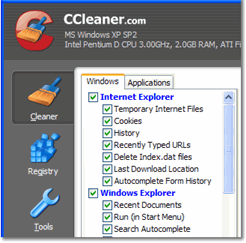 The latest version of CCleaner has four main sections which can be selected using
the 4 icons in the left-hand navigation panel.
The latest version of CCleaner has four main sections which can be selected using
the 4 icons in the left-hand navigation panel.
(The Cleaner section is selected by default.)
Cleaner:
This is the main feature of the program, which will allow
you to optimize your system by removing unused and temporary files.
It also protects your personal privacy by removing traces
of the websites you have visited and the files you have opened.
(It's important to point out that it does this without removing
any files you'll still need!)
Registry: This is a more advanced feature which analyses your computers registry (where windows system settings are stored) and fixes any problems and inconsistencies that exist.
Tools: This section allows you to manage installed programs and applications that run when you turn on your computer.
Options: The Options section handles a wide array of preferences for how CCleaner runs.
"I have used earlier versions of this free CCleaner program for some years now (with default settings) and have found it very thorough and fast. Importantly, you always get the option of backing up before your clean-out. See all the latest changes and download CCleaner now." jl
Auslogics Disk Defrag is Free and Easy
 Disk fragmentation leads to system slowdowns, PC crashes, slow start-ups and shut-downs. Auslogics Disk Defrag is designed for fast de-fragmentation of modern hard disks. The new version can also consolidate free space and optimize system files placement. However, with all the advanced techniques of disk optimization, Disk Defrag 3 still remains extremely compact and even easier to use! Click to download Disk Defrag which is absolutely FREE for home users. I have used this product and found it to be very good. jl.
Disk fragmentation leads to system slowdowns, PC crashes, slow start-ups and shut-downs. Auslogics Disk Defrag is designed for fast de-fragmentation of modern hard disks. The new version can also consolidate free space and optimize system files placement. However, with all the advanced techniques of disk optimization, Disk Defrag 3 still remains extremely compact and even easier to use! Click to download Disk Defrag which is absolutely FREE for home users. I have used this product and found it to be very good. jl.
APRIL 2010 REPORT
Hello Everybody,
I'm having a few problems writing this newsletter in that I am having difficulty hearing what was said at the meeting on my recorder. However I will do the best I can with what I have. The numbers were down at the meeting however I hope those present found it interesting and took away something useful.
The first query came from Olin who had downloaded a program from Elaine's weekly newsletter called Tiny Youtube Converter, which advertised no ads but when he tried to install it he was asked to download a betting game and if he didn't do that he was not allowed to continue. I have just done the same as Olin and have reached the same impasse, so possibly it would be better to try a different program.
Olin second question was when using iTunes, and at the same time having opened a few other programs (e.g. Mozilla ThunderBird & FireFox, Lotus Organizer, MS Word, Picasa), his desktop PC would sometimes start making a rambling noise. He then had to disconnect the power. I think the general concensus was there was some concern for his harddrive.
Olin then asked which "defrag" program is recommended? The sugestion was: Try the "Defraggler" from Piriform, who also provide the "CCleaner". I had to email Olin who kindly replied with most of the above.
Thomas outlined the problems he was having with his computer in that I think he said it was freezing up, he had it checked at his computer shop. He does have an Acronis image back up he is hoping to use. I suggested that he try "mounting" the image and see if he can view his files inside it. ( the recording was rather faint at this point and hard to hear) I have "mounted" an image on my computer but now, after reinstalling Acronis, am having some problems. I am in contact with Aconis and will report their follow up at the next meeting.
I then replied to a query Thomas had raised at the previous month, with his problem in using EZemail backup. I down loaded the program, did a backup and a restore and the program worked perfectly.
Oscar had a problem with word docs that were having their association changed to work docs, we then tried to show how to change the association back but am not sure if we fully answered Oscar query.
Oscar then raised the problem of using his laptop with his son's internet providers's account. I think, in the end, we suggested that he connect his computer to the modem, then turn of the power on the modem, wait a few seconds, then power on and force it to obtain a new address.
Oscar then had a query regarding an RGB cable which he had connected to a "magic box" which works with TV signals. We had a general discussion on possible cable connections etc. As Oscar was trying to get a "sharp" image via his "magic box" I'm not sure we solved the query.
Olin had a problem, that had just started, in that after he switched off his computer in the morning, on returning in the afternoon he found the computer had turned it's self back on. It was noted as a possiblity that it was hiberinating but this was discounted. He is going to get a power board with surge protection and make further queries at his computer shop.
In reply to a question about what graphic card a computer had, it was shown how to download and run the free program Belarc Advisor at www.belarc.com this program will then list a computer's hardware components and software programs installed, very very useful.
After the break I talked about some of the computer web sites that I like:
- Windowssecrets
- Extremetech
- Bootdisk
- Cknow
- Winvistaclub
- Mintywhite
- Winsupersite
- Infopackets
- PC Authority
- Slashdot
Hope to see everybody at our next meeting on Tuesday 18th May and remember Bill's on Friday 14th May.
Cheers,
Graham Grant
MARCH 2010 REPORT
The meeting was held on 16 March with 16 members present. Apologies from John Ewing and John Shortland.
Alan Matthews told us he still had not received his copy from Acronis he had been promised. This led on to it being asked how much space people leave for their back ups. I said that I allow about 100gb for my backups, this normally allows for a full backup and then a few incremental backups. Peter Collard said he does not use Windows backups as you cannot restore earlier backups with later operating systems.
Hugh asked about the backup program on the USB memory sticks, Peter said that they can be deleted without problems.
Roger was having problems connecting a parallel printer via a USB cable. He is able to set it up but when he switches off the settings are lost and he has to go through the set up again next time he switches on. After a general discussion it was thought the best start up procedure was plug in then turn on the printer followed by the computer.
Dirk asked a question on how to ensure that folders, when opened, displayed the contents the same way each time. While we looked in "Folder Options" I'm not sure that we solved the problem. Can anybody point us in the right direction?
A further question asked by Dirk was how to print the contents of directories etc. It was suggested that a program from "Karenware.com" called "Directory Printer" would do what was being asked.
A question was asked about transfering a program between computers , Peter Collard pointed out that it's not easy, as when a program is installed files can be placed in a number of different locations. ie registry, System or System32.
There was a discussion on OCR programs. I think the best thing to say is "google OCR programs " and there are a number of free and paid programs listed.
I showed a little trick that I had read about in the March issue of PC User magazine called GodMode. This is only for Windows7 and Vista. First create a new folder then rename it with the following, including the curley brackets {ED7BA470-8E54-465E-825C-99712043E01C} then enter. If all has gone well the icon changes and then when opened there is a full tabuler list of all the features found in Control Panel. Very neat!!
John Lucke said he was out shopping, when in the Good Guys saw a Microsoft wireless mouse and keyboard for $80, then short after went into Woolworths and saw the same unit for only $40. If you are in the market for new keyboard/mouse you know what to do.
Hugh asked about finding games on the computer, it was suggested typing in "games" into the search box, this showed which games were installed on the machine, also allowed to check for more on line.
Thomas said he was using a program called EZ eMail Backup 2 to back up his emails. However he was having problems locating where the backups were stored. Since the meeting I have downloaded the program but I also am have problems getting it to create backups, I'm trying to backup Thunderbird but when I click on backup it says access denied, still working on it!!!
At the start of the meeting Bob Backstrom was using an anti malware, virus checking program called "a-squared Free 4.5" from Emsisoft to scan the XP side of the groups computer. I wanted to use the Windows 7 side and inadvertently shut the program down (it genuinely was an accident Bob, although at the speed it was going I think it would still be running now!!!)
After the break Peter Collard gave a very interesting talk on GIMP, this is the free graphics editor. This was an introductory talk but I'm sure it gave us the impetus to learn more. See Peter's excellent tutorial here.
That's all for this month.
Hope to see you all at next month meeting which is on the 20th April.
Cheers
Graham Grant
FEBRUARY 2010 REPORT
The February meeting had a very good turn up. There were apologies from John Shortland and Allan Matthews.
We started with a question from Thomas, he was having problems with the program "GoBack" in that he was losing his curser. I don't think, at this time, we were able to offer Thomas any solutions.
Thomas followed up on a question regarding the program for downloading music etc called Bearshare, he down loaded the program but when he tried to install it a box came up saying he would have to download Adobe Flash but when he clicked on it nothing happen. We had a general talk about the Bearshare program. I and other members had not heard of it.
It was also mentioned that Thomas might not have the correct "codex". Peter Collard suggested downloading VLC player, which is open source and will play most things. When I got home I downloaded the Bearshare program, was also asked to download Adobe Flash, which I did and had no problems installing both Bearshare and Adobe Flash. I then downloaded a file.
Terry asked about a phone dongle and how could it be used, this led to a dicussion on the different phone dongles, uses and plans from Malcolm, Bill and John Lucke. Further information can be obtained from the web site "whirlpool.net.au", this is on phones, networking and broadband etc.
There was a query regarding the removal of USB memory sticks. To explain the procedure:- Windows Explorer -> Right click on USB icon -> hardware -> scroll to USB device -> Properties -> Change Settings -> Policies. Then there are two settings "Quick Removal" (default) or Better Performance. Depending on your requirements you can change the settings.
We then had a discussion on the pros and cons of defrag your hard drives. Such things as how often, the possible pit falls or is it necessary. In my own case I wasn't sure if my Windows 7 was set up for auto defrag. A check shows it was set for 1am every Wednesday morning but it appears no defrag has taken place.
While a bit off topic I asked if anybody had seen the new film Avatar. A few members had, I had seen the film in the previous week and I thought it was technically the best film I had ever seen. It is perhaps a bit long and the story is predictable but visually it is stunning.
As mentioned earlier I recently installed an up todate copy of Windows 7 home premium, after running Windows 7 RC for a few months, and this is now my main operating system. I have been looking at some of the new features that have come with Windows 7 so after the break I gave a talk about what I had found. This included positioning and moving files on the desktop. Looked at the "peek" feature in how it would hide files so you could view the desktop and then minimise them. How you could bring a file to the top and "wiggle" on it to minimise other open files.
Changes to the "start" button. Right click on it then Properties. This allows you to change the taskbar by adding an "address" , "links" and "desktop" boxes. Looked at the Tablet PC Input Panel. (even learned how to close it properly) We looked at the Notification Area (the old System Tray) and its changes. Notice how hovering over icons in the taskbar previews open windows. We discussed how to "pin to the taskbar" or "pin to the start menu". Talked about "jump lists", although I have not used this feature to much. Talked about "libraries" which are based on file types rather than on location.
Finally the "search" feature in the Start menu is much improved. I was not too impressed with it in Vista but with Windows 7 I'm using it a lot more.
I said that I used the info in a magazine for some of my talk on Windows 7's new features. I have place a copy of the cover below. I bought it at my local newsagent about a month ago and it cost $15.95. I have also noticed in the March edition of PC User magazine there are 6 pages of Tips and Tricks for Windows 7, which I am working through.
Hope to see you all at next month's meeting.
Cheers
Graham Grant
JANUARY 2010 - REPORT
Welcome back for the start of the new year. We had 16 members for our first meeting of the year.
We opened the meeting talking about the problems, outlined by the German Goverment, with Internet Explorer.
"German government warns against using Microsoft Internet Explorer The German government has warned against using Internet Explorer after a security flaw left it vulnerable to hackers. Hackers in China had pried into e-mail accounts of human rights activists. The company said, however, that the hole could be closed by setting the browser's Internet security zone to "high", although this limits functionality and blocks many websites. However, German authorities say that even this would not make IE fully safe."
However we all use Mozilla don't we!!!!!!
We had a discussion about the problem with downloads that add extra things that you probably do not want. "Bonjour" was mentioned and Peter Collard pointed out the problems he had uninstalling it and that it kept coming back.
Thomas had an email, in OE, rejected because of an attachment. He then talked us throught the steps he took to overcome the problem.
Roger asked what was the concensus in turning on a computer/USB printer combination. Different members outlined what they did and what problems they also had. John Lucke said he had a printer connected via a wireless router which was rather slow. It was suggested increasing the size of the buffer might help. John also added he had just bought a new 1Tb Seagate external hard drive and discovered a free basic copy of Acronis was included with it.
John Shortland, who won a copy of Windows 7 at the main meeting wanted to put it on a particular partition on his hard drive but found that "disk managment" would not allow him to increase the partition size only decrease it. To increase the size you need a third party program.
John said the copy of Windows 7 he received was a 64 bit copy however his machine is 32 bit, after reading the literature and talking to people he has installed his copy so far without problems.
Peter Shelden (I think) said he was having problems when viewing a video in that it kept stopping.
Suggestion was, wait until it full cached or pause it and allow the cache to catch up.
It was asked can the Windows patch files (kb******.exe) be removed - however, it was suggested it is perhaps best not to remove them and let the system look after them. Peter Collard thought he had observed that after a period of time, as new ones came, the older ones disappeared.
John Ewing, who is now running Windows 7, raised a problem he has encountered with his Yahoo accounts. On his earlier systems he was able to open 3 Yahoo accounts at one time but with Windows 7 he could only open 2. He then demonstated for us by opening 2 accounts but when he tried to open a third account it closed the first one. The discussion ran it to the coffee break and I don't think we solved the problem. So if anybody can help John please let us know.
I was not aware, until it was pointed out by Bob Backstrom that we had not had "sound" on the Windows 7 system on the groups computer since August. After the break we decided to look into the problem. It did turn out to be relative easy to fix, first we uninstalled the sound device in Device Manager and then clicked on action/scan and this reinstalled the sound.
Now we had sound this allowed me to raise a problem I had with Open Office Presentation. I had received two Powerpoint files, in one, using Open Office, the sound worked but not in the other. Peter Collard said this is a problem in "Presentation" and to download Powerpoint viewer to over come the problem.
Finally Bill Parry put forward the proposal to start a new SIG for smartphones. It was suggested that it could fit in to the Commuications SIG.
If people are interested forward comments to Bill.
Next Tuesday Seniors SIG will be on 16 February hope to see you all there.
Cheers,
Graham Grant
NOVEMBER 2009 - REPORT
Hello Everybody.
We had a smaller than normal turnout for our Tuesday's SIG but it was, I think, none the less entertaining.
We opened the meeting with a discussion on "Microsoft Genuine Advantage program". It was noted there was problems with a pre-installed Dell laptop was showing an illegal copy when trying to register with Microsoft. Members outlined some problems they had and how they overcame the problem. It was noted that the same can apply to "Office"
A question was asked about uninstalling programs and it was suggested that "Revo" was an excellent choice. I pointed out that I had used Revo to uninstall a genealogy program and it did not remove all parts. I found it left among other things an "ini" file in AppData/Roaming/my genealogy program. When I reinstalled the program it was not the clean installation I had hoped for.
We then had a discussion on the different upgrades available for Windows 7.
John Shortland had installed IE8 but had problems viewing some pages, first he had to reinstall "active x". Still with problems he re installed IE7, he then had the problem "run once" and his home page would not open. He "googled" the problem and was told to reinstall IE6 and then reinstall IE8. John said everything runs OK in Win 7 and Vista but the problems remain in XP.
John then raised problems with the "Trusted Zone", this was in relation to Googles maps. We went through the process of adding a site to the "Trusted Sites" in the Security tab of IE8 Internet options. Also showed the difference if the "Requires server verification (https:) for all sites in the zone". tab is ticked. This allows the discussion to talk about cookies and history. (files sizes etc.)
Bill gave an overview of the stand-alone Windows Live Mail (not to be confused with Windows Mail within Vista) saying he was very pleased with this latest email client and found it easy to use.
After the break I gave a talk on Font Managers. I had the idea from a web site that I subscribed to called Mintywhite.com. A few days earlier it had suggested a free Font Manager that you might like to check out. The site also regularly has down-loads of unusual fonts.
I then demonstrated 5 free Font Managers and a paid one. As I went through them they increased in features but, as we will see, one stood out over the others.
The first free one was Font Viewer1.3, this was the most basic with the least features. It allowed you to scroll through each font one at a time, increase the font size and show each font in Bold and Italic. You can also view a "Character Map" for each font.
The second manager is "AMP Font Viewer", this had the added features in you could view the fonts Underlined and also changed the colour of the viewed fonts. The ANSI codes for the fonts could be viewed. Also you can get a view of all the fonts on a scrolled page.
Next was "Font Manager 3.5", this also showed 'Underscore' also it has a good Character Map viewer and it gave a written description of each font. This one was the first to have a good help manual.
Then "Windows Font Explorer", this had all the features as in Font Manager 3.5 but you could not maximize the window, which was considered a disadvantage. You also had to type in your own text before viewing it with the different fonts. This program allows you to navigate directly to the 'Windows Fonts Folder' from within the program.
The last of the free programs was "FontPage v3.0.2", this program had the most features including all on the other programs but also it allowed you to compare 2 fonts one above the other. It also had a 'Slideshow' which scrolled through each of the fonts in turn. It was interesting the first time but I don't see it being useful over time. The program allowed you to view the different types of installed fonts such as vector, raster, open types and true types.
The final program was the paid one called MainType2.1 and this program cost $30.00 with a 30 day free trial. This program had all the bells and whistles including a good help file and was also very configurable.
However unless you have the need to use this type program in say web or poster design most probably a free program would cover all the normal uses.
The consensus after the talk was that Font Manager 3.5 was most probably, because of it's layout, the best of the free ones. You can also download it under a different name called "Free and Easy Font Viewer" that does not need registration.
- The URL's for the web sites for the free programs are as follows:
The paid program can be downloaded from: Main Type 2.1
Our next meeting will be on Tuesday 15 December.
Cheers
Graham Grant
Tuesday Seniors SIG Report October 2009
Good
Afternoon fellow SIG Members,
As
you will remember Graham Grant ran
the October Friday Seniors SIG whilst I was in Melbourne, so to balance things I
ran Graham?s Tuesday Seniors SIG yesterday; thanks Graham. We had nineteen members attending and it was a
really ?busy? meeting in the sense that we had ?stuff? pouring out of our
ears in Q & A that I for one, had not really anticipated (and for once
didn?t want) ...more of that later!
Housekeeping?Apologies:
Barry Fraser could not be with us this month but he is recovering well and we
look forward to him joining us in November. Hi Barry!
The next Friday Seniors SIG is Friday 13 November 2009 at 10:00am followed by the Comms SIG with
Terry & Bob etc at 1:00pm.
The next Tuesday Seniors SIG with Graham
Grant is Tuesday 17 November 2009 at 10:00am followed by Terry?s
Genealogy at 1:00 pm.
The next Main Meeting is next week, Tuesday 27 October at 6:00pm,and
in November it is on Tuesday 24th at 6:00pm
The next Digital Photography SIG with Peter
Collard is this Friday 23 October
at 10:00am and although Peter is ?OS? most of November, he will be back for his
SIG on the 27th!
Membership
Drive?.
Although nothing is planned for the
Computer Fair at the University of NSW Roundhouse for 2009 we
are still in the ?Get More Members?
mode, so if you have any ideas regarding increasing our membership please let us
know and/or bring your friends along to a SIG or our main
meeting!
Q
& A? I started off what I thought would be a
fairly brief Q & A as I wanted to give Peter Collard as much time as he
required for his ?Picasa? presentation. However I
also wanted to clear up ?quickly? the function of the ?F lock? key which Bob
Backstrom had mentioned to me in an email. This key is on most modern Microsoft
keyboards as well as other brands; it is usually located at the far top right of
the keyboard and has an associated green light. Basically it is a toggle key
used to change the commands of the twelve function keys. On the front of each of the function
keys their ?standard? functions are labelled e.g. ?Insert?, ?Scrlk?, F1, F2 etc. These are
operative when the F Lock light is on. The commands on the top of the function
keys are the ?alternate? functions labelled e.g. ?PrtScn?, ?Close? etc and are
operative when the F Lock light is off. Have a look at this site for more info:
http://support.microsoft.com/kb/894513 Please note most notebook computers
have an ?Fn? key (on the near left side) which has to be held
down while the relevant function key is pressed to get the
?alternate? commands.
The above discussion then led on to a lengthy explanation of the ?Alt PrtScn?
command and how it captures screenshots to the clipboard?I am not game to expand
on this here!! Just check this site: http://beemerworld.com/tips/capturingscreenshots.htm
and this site for info on the
Clipboard: http://msdn.microsoft.com/en-us/library/ms648709(VS.85).aspx
or just Google 'clipboard' for a
smorgasbord of websites!!
We also had a brief chat on an IT
newsletter that appeared uninvited in John Ewing?s email: Infopackets?
http://www.infopackets.com/ ?another Newsletter for ITers! It seems
legitimate to me. Have a look.
I also commented on a question that was
asked at Graham?s ?Friday? SIG:
?Graham mentioned he had done an Acronis backup to a portable hard drive. He then did a restore and was pleased to say that it worked. However it took almost 29 hours to complete. A normal backup from the ?Secure Zone? on his 2nd system hard drive usually takes about 40 minutes?. I recently restored an Acronis image of about 100GB to a new HDD on my Asus notebook in about thirty minutes. However Peter Collard recognised Graham?s problem: the external drive was formatted as ?FAT? or FAT32 not NTFS and as such was limited in file size and restored the image in 4GB files. Or something like that!! Check this site out: http://www.ntfs.com/ntfs_vs_fat.htm or Google: ?file size in fat +ntfs?. Enough!!
Picasa?Our main presentation at last!! ? Peter Collard agreed to do "an in-depth session on Picasa, concentrating on the version 3.5 new bits." This expanded on the briefing that Peter did at the last Digital Photography SIG. It was really well done with a lot of research involved combined with Peter?s own detailed knowledge of programs like this. I came away with the confidence that I can now use far more than the 2% of Picasa that I have been using. Peter?s detailed presentation is attached as a Word 1997-2003 file...it should open in most Word type apps.
I had a couple of items up my sleeve just in case Peter finished early but I did not get the chance to present them (Q & A fixed that!). I will note them here so you can do some ?homework? if you feel like it!!
How to perform an in-place upgrade of Windows XP?This means a reinstall over the current O.S. Check out this
website:
http://support.microsoft.com/kb/315341/en-us This is what one might call a website with a
Zeitgeist experience!! One looks for some specific info and through that process
finds much more! Check out the other links provided.
Understanding Data Execution Prevention (DEP)
(The easiest way to get this info is to go to: Start / Help
& Support/ and type into the ?Search? window: 'dep' ) We should have been aware of this years
ago but Microsoft is a master at keeping things
quiet!
Warning! Trust me! Be careful before you change the default
setting...a lot of programs will not run properly with DEP selected for ?all
programs?. But do read the info as it might help to explain some issues you may
have had or are having and might help you recover from those issues.
That?s
it. Of course there was lots more and
you?ll get all of it if you attend?be there, bring a friend! See you this Friday at the Digital
Photography SIG 10:00am..you know where.
Cheers,
Bill Parry
TUESDAY SENIORS SIG - SEPTEMBER REPORT
Hello Everybody
Another good turn out for our Tuesday meeting. We started with a query from Roger regarding a problem he had after printing one of the groups accounts sheet. He started his computer the next day and when trying to print was greeted with the message "Cannot open c: windows 32; config systems", there followed a fairly lengthy discussion on causes and possible solutions.
There was a discussion on transferring analogue video (TV programs) to computer which requires the use of a digital camera with an analogue input or the use of a stand alone capture device.
We installed Irfanview on the computer and showed how to navigate for thumbnails etc and how to crop a picture.
We had a query regarding e-book readers; but the consensus's was that there was a way to go before they will replace normal books.
Elaine showed to how to quickly set up a gmail account and this led into my talk about a couple of features I use in Mozilla Thunderbird, they are TAG and MARK, with TAG you can change the message Subject, Recipient and Date to a different colour. There are a number of preselected colours or you can make your own. I find it useful to be able to quickly check what actions I might require to the colour coded messages.
MARK allows you to teach Thunderbird to direct incoming Spam to your Junk folder. Like others, my provider is Optus, and it has a spam filter but some still used to get through. Spending a couple of weeks taught Thunderbird to eliminate most spam to the Junk folder, where you can quickly remove it all in one action.
For the second half of the session I gave a talk about Virtualization. At home I have a duel boot system with Vista as my main operating system and Windows 7 as the other. I have installed Windows Virtual PC on Windows 7 and then installed VirtualWindowsXP.
I went through the virtual installation on our new computer on the Windows 7 system. First you have to check if the computer you are using supports Hardware virtualization and to do this you need to down load and run a small program from SecurAble The club computer, being very new, was perfect for hardware virtualization.
Then a patch has to be downloaded from the Microsoft site for Windows 7 Ultimate to create the Virtual PC. Then download and install VirtualWindows XP. At the meeting we were able to go through all the actions and the installation went off without problems. We were able to install the new printer on the Virtual machine without problems which is more than I can do at home as I'm still having problems installing my printer.
If you are interested in trying out vitualization on Windows 7 then I suggest you type in to Google "Windows Virtual PC Evaluation Guide" and from the Microsoft site download the document.
I will be running next month's Friday's Seniors SIG and Bill will run the Tuesday Seniors SIG, hope to see you all at the meetings.
Cheers
Graham Grant
Disk Imaging Software
 Take a picture - it lasts longer. All hard drives eventually wear out, often with disastrous results. With disk imaging software, you can quickly create duplicate images of your hard drive-keeping your data safe and your future secure.
Take a picture - it lasts longer. All hard drives eventually wear out, often with disastrous results. With disk imaging software, you can quickly create duplicate images of your hard drive-keeping your data safe and your future secure.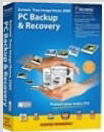
For disk imaging (computer hard drive copying) we recommend the "TopTenREVIEWS Gold Award" winner Acronis True Image by Acronis. This disk imaging software is a powerful, versatile tool that can restore a copy to a single computer or to several computers at once. Acronis True Image performed the best of all the disk imaging programs we evaluated - this software was fast, error-free and fairly simple to use.
- Acronis True Image Standout Features:
- Many quick, one-click tools
- Can backup to two locations simultaneously
- Includes Acronis Startup Recovery Manager
- Has Acronis Secure Zone for safely "hiding" images
- Supports all common file systems and backup locations, including network drives and FTP sites
- Provides a technology called Try & Decide which allows you to test software and browse the Internet with safety. Source: TopTenREVIEWS™
Tuesday Seniors SIGs Report June 2009.
At the Tuesday's SIG meeting we had 16 members at our June meeting. Started the usual Q and A was a question from a new member Bill Gee. Bill was having problems with IE going into a continuous loop, while trying to solve the problem he had also installed a second copy of WinXP. There was quite a long discussion on and the cause and possible solutions to the problems. I hope Bill can give us a report at the next meeting on how he has got on.
John Shortland had a problem with a DVD movie which would play on the computer but not on a DVD player. A possible solution suggested was that it might not have been closed off.
Colin asked about the best way to transferring files between computers. There was a discussion on networking computers.
I am finally able to report that my Acronis problem was solved. I had "lost" about a 100 Gigs on my C drive. Acronis support were able to point me in the right direction and I recovered the missing hard drive space.
There was a question about a program called Humyo at humyo.com which is an Online File Storage and Back Up facility allowing 10Gb of free space. Files are up loaded to the web with a back up also being created on the host hard drive, the question was, was this normal. It was thought provided there was sufficient space on the hard drive it was not a problem.
There was a talk about how peoples email address were getting spammed. It was suggested that you use different address to pinpoint where the spam originates
from. Peter Collard nominated two web sites that gives some
information on setting up. (see below)
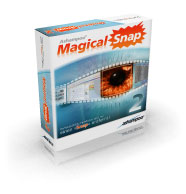 After the break, I gave a talk on the program Ashampoo Magical Snap 2, it
comes free with this month's PC User magazine. It has to be registered with Ashampoo and they say there is only a short register period.
After the break, I gave a talk on the program Ashampoo Magical Snap 2, it
comes free with this month's PC User magazine. It has to be registered with Ashampoo and they say there is only a short register period.
Ashampoo Magical Snap 2 is a screen capture tool with powerful and intuitive editing capabilities. It enables you to capture virtually anything on your screen, all or part of program windows, websites, the desktop and anything else displayed on your computer's monitor. Then you can use the editing tools to
enhance the screenshot and turn it into a really attractive image.
Since the meeting I received an offer to upgrade to Version 3, which allows capturing of video, I took up the offer and it cost A$16.
If you go to this site, you will get the following. Gmail has an interesting quirk where you can add a plus sign (+) after your Gmail address, and it'll still get to your inbox. It's called plus-addressing, and it essentially gives you an unlimited number of e-mail addresses to play with. Here's how it works: say your address is pinkyrocks@gmail.com, and you want to automatically label all work e-mails. Add a plus sign and a phrase to make it pinkyrocks+work@gmail.com and set up a filter to label it work (to access your filters go to Settings->Filters and create a filter for messages addressed to pinkyrocks+work@gmail.com. Then add the label work).
More real world examples:
Find out who is spamming you: Be sure to use plus-addressing for every form you fill out online and give each site a different plus address.
Example: You
could use
pinkyrocks+nytimes@gmail.com
for nytimes.com
pinkyrocks+freestuff@gmail.com for freestuff.com
Then you can tell which site has given your e-mail address to spammers, and automatically send them to the trash.
Automatically label your incoming mail: I've talked about that above.
Archive your mail: If you receive periodic updates about your bank account balance or are subscribed to a lot of mailing lists that you don't check often, then you can send that sort of mail to the archives and bypass your Inbox.
Example: For the mailing list, you could give
pinkyrocks+mailinglist1@gmail.com as your address, and assign a filter that will archive mail to that address automatically. Then you can just check in once in a while on the archive if you want to catch up.
Update (9/7): Several commentors have indicated that this is not a Gmail specific trick. kl says Fastmail has enabled this feature as well. caliban10 reports that a lot of sites reject addresses with a plus sign. You
might use other services like Mailinator for
disposable addresses instead. pbinder recommends using services like SpamGourmet, which redirects mail to your real address.
Also try the following link as well.
If I missed out on some of the queries raised it's because my portable recorder didn't pick up them up fully.
Hope to see you all next month.
Graham Grant
Firefox is given a thorough workout
 Colin Bolton put Firefox 3 through its paces today leaving no one in doubt as to why it has recently become the browser of choice for increasing numbers of users around the world. Many agree it is far more secure and versatile than either Internet Explorer 7 or 8 while weighing in at half their file size.
Colin Bolton put Firefox 3 through its paces today leaving no one in doubt as to why it has recently become the browser of choice for increasing numbers of users around the world. Many agree it is far more secure and versatile than either Internet Explorer 7 or 8 while weighing in at half their file size.
Having used Firefox for a number of years, Colin was well able to describe its many practical features . He also demonstrated some of the plug-ins he has installed on his laptop to make browsing suited to his needs. Colin explained there are hundreds of plug-ins available which can easily be down-loaded, tried and either enabled for use, disabled for future use or deleted.
He then gave Thunderbird, which is Firefox's email stable mate a run showing some of its appealing features. Colin answered a number questions regarding both programs before being given a warm round of applause by the very appreciative members. For more insight into Firefox 3, check out the 12 must-have add-ons for Firefox 3 | The Download Blog - Download.com. jl
Download Videos Fast
![]() SpeedBit Video Accelerator makes videos from YouTube and over 150 sites
stream faster and play smoother, by reducing buffering problems and video interruptions or "hiccups".
The unique video search feature lets you find the latest and hottest videos around the web
and the "Recently Accelerated" list gives you instant access to the last videos played.
Here are five good reasons why you should install SpeedBit Video Accelerator:
SpeedBit Video Accelerator makes videos from YouTube and over 150 sites
stream faster and play smoother, by reducing buffering problems and video interruptions or "hiccups".
The unique video search feature lets you find the latest and hottest videos around the web
and the "Recently Accelerated" list gives you instant access to the last videos played.
Here are five good reasons why you should install SpeedBit Video Accelerator:
- Works great with dial-up and broadband.
- Helps ensure your videos don't freeze or get stuck during playback.
- Makes videos play smoothly even when you run P2P applications (bittorrent, emule etc...)
- Allows fast and smooth streaming of long and high quality videos.
- Keeps track of the last videos you watched, for easy access and replays.
To learn more about SpeedBit Video Accelerator and download a free version, click here.
Orbita 3d Mouse is taken for a spin
 Laurence Crew, the inventor of the Orbita 3D mouse gave an engaging
presentation to this week's Tuesday Seniors SIG. Laurence demonstrated the
Orbiter's innovative capabilities, firstly as a fast, accurate scrolling aid and
then as a tool for use in 3D video editing. Using a fighter jet image, he showed
how the plane could be maneuvered in any direction and even turned over as in a
barrel roll.
Laurence Crew, the inventor of the Orbita 3D mouse gave an engaging
presentation to this week's Tuesday Seniors SIG. Laurence demonstrated the
Orbiter's innovative capabilities, firstly as a fast, accurate scrolling aid and
then as a tool for use in 3D video editing. Using a fighter jet image, he showed
how the plane could be maneuvered in any direction and even turned over as in a
barrel roll.
Recently seen on the New Inventors TV show, Laurence related the challenging history of how the Orbita, started as his university project in 2002 is finally about to be released to retail outlets by the end of this year. Members had their many questions answered and were then invited to trial the impressive Orbita.
More details are available here
