Reports from our 2015 Meetings
![]()
![]()
![]()

![]()
![]()
![]()

Reports from our 2015 Meetings
This month we had a further look at Russ Weakley’s great tutorial on building a web site. We looked at three of the videos on building the base css, and how Russ builds the page layout using rows and containers. The idea behind Russ’s layout is the use of classes only to create the layout. This means that all the code is reusable. You can repeat a class anywhere and as many time as needed on the page.
We discussed if the one page fits all concept behind Russ’s layout was workable for sites like our own which are based on reports and tutorials. The conclusion was that the layout concept was great but more pages and alternate layouts may be required.
Before the break John showed us a Youtube video on a little known concept called box sizing.
This simple idea allows you to add “box-sizing: border –box or content -box or initial or inherit” to your css. The result is that now, even if you have to change the internal size of properties in a box; the box will not resize.
Here are the different property values.
| Value | Description |
| content-box | Default. The width and height properties (and min/max properties) includes only the content. Border, padding, or margin are not included |
| border-box | The width and height properties (and min/max properties) includes content, padding and border, but not the margin |
| initial | Sets this property to its default value. Read about initial |
| inherit | Inherits this property from its parent element. Read about inherit |
See the W3 web site http://www.w3schools.com/cssref/css3_pr_box-sizing.asp
After the break we went over the Edge, the new
Windows 10 browser. There are new menus and groupings of old
favourites. Under the Hub
Are your favourites, the reading list history and downloads list
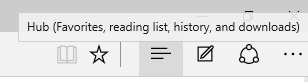
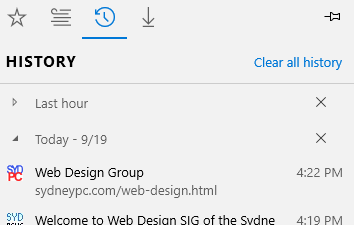
Of real interest was the reading view with its removal of ads and “unnecessary” images. It’s like a print view on steroids so we looked at what it required to work and compared it to a normal print view. Images are a problem here. Read view only likes images of 400px and above, so we discussed what was needed to get our images into read view.
Here is a link to a the MS developers network blog on read view.
We finished by looking at Web Notes which allows you to mark up a web page with typed comments, pen lines and even highlight text. Once you have finished you can save the notes to favourites or Onenote. It’s an intriguing idea but we found that you could not remove single ink marks and the type comments could not be read on the saved one note page. We concluded it was a great concept but much more work was needed to make it really useful.
Steve South
Sig Leader