What we did
November 2021 What is the Metaverse? A look at Vertual reality
This month we looked at the Metaverse. Facebook has changed its name to Meta Mr Zuckerberg change the name of Facebook to Meta Platforms, Inc or Meta for short. Why? To quote the web site
“The metaverse is the next evolution of social connection. Our company’s vision is to help bring the metaverse to life, so we are changing our name to reflect our commitment to this future.”
Here is an exert from the press releases on the Meta site.
But what is the metaverse. The term is a catchall phrase for a set of technologies that create a virtual world which a person enters via an application and can be viewed via a set of googles which give the person a full surround vision of the contents of the application. There are two components to this, AR or augmented reality and VR or virtual reality. Combined they make the metaverse.
As this is a going to be a major part of the internet experience I though we should look at what it is and how we could build and make use of it.
We looked at a few articles that gave a good explanation of what is involved.
Here’s one by the Insight to Tech blog. It gives us a good explanation of what the metaverse is.
After discussing the basics, we then looked at some free software to create a virtual reality presence.
The first one was Metaverse by GoMeta.
Once you have an account you can start creating an “experience”. I created a test quiz.

Unfortunealy the “experience” is only available on Android or IOS.
You can run it on Windows if you have an Android emulator like BlueStacks or MEmu.
Here’s what it looks like.
The other one was Mobifish VR Studio
It has a basic free account which allows the creation of 10 scenes and 10 hotspots. This program allows you to create real 360 degree visuals much like the visual guides you see in real estate sites.
I found a few photos of Balmain wharf and made a small panorama which I uploaded to the site to create my first scene.
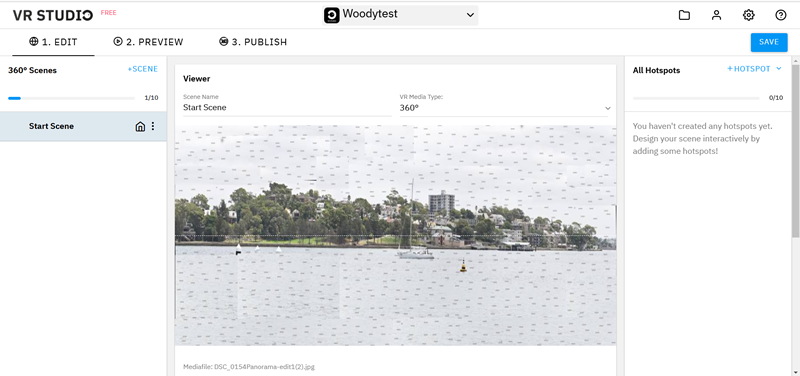
You can preview your work in verious platforms and save it but you can’t publish it in the free version.
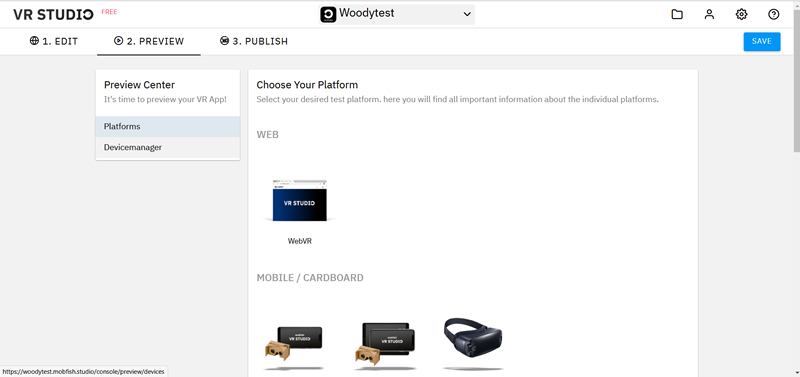
In order to see the result, you can click on WebVR and see the result. You can also find a link and an iframe code.
For Android and IOS you can download the VR Studio app and register on the site. You can then run the VR on the app.
Steve South
Web Design leader