What we did
October 2023 : E-Mail filters in C-Panel and mail clients.
This month we looked at how to avoid spam, not the food, the unsolicited e-mails. We had looked at other ways to avoid this before. One idea was Googles Capthcha and its alternatives. Capthcha is a way to identify if a real person not a bot is finding a set of similar objects. Alternatives included ways to protect the forms by trying to fool a bot. See our report of October 2021. This topic was explored because my land research form had been found and over loaded with unsolicited mail. Once we looked at the various methods available. I chose to use a “honey pot” a secret item on a form not seen on the page. If the item is completed the form should be rejected. Problem is for me is it didn’t work.
The other method is to reject e-mails that conform to a set number of parameters. If you have a hosting serves and access to c-panel the you can set up e-mail filters that “catch” mail and junk it.
There are two main ways to set a filter. You can set a global filter that well catch all mail coming to the site and junk it or set a filter for the individual e-mails. Pros and Cons; Global will reject all mail however the condition may catch mail you wish to see, individual filters are only applied to single addresses and therefore can be better tailored the purpose of each site.
To set a filter in c-panel
| A | go to Email Filters |
| B | find the address you wish to add a filter too |
| C | Click “manage filters” and if you have none you get a clean page with “create filter” |
Click on "Create Filter" and you see this.
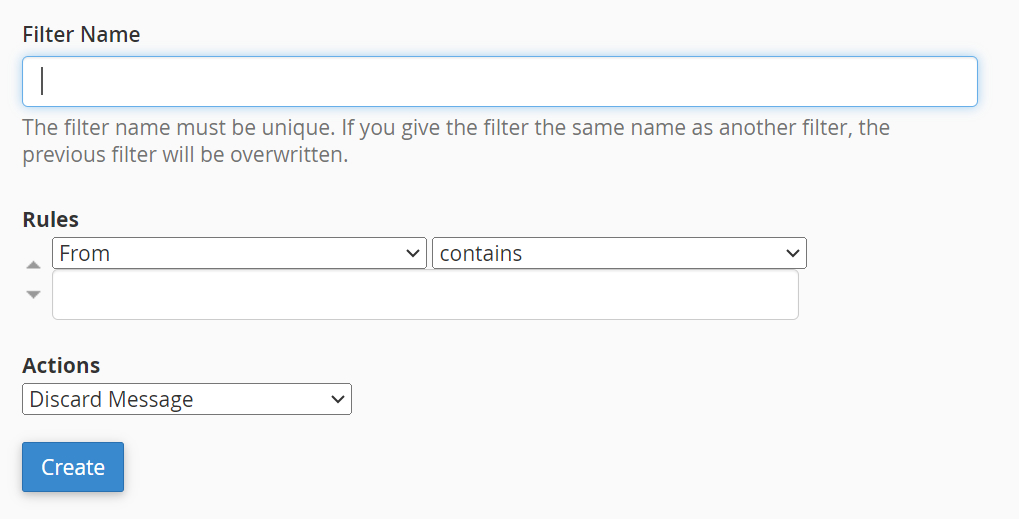
First you pick the option you wish the rule to be applied too.
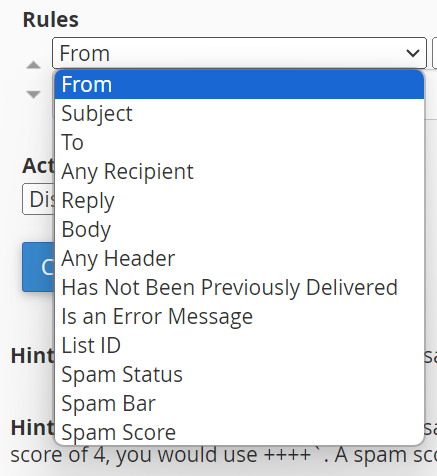
Then you pick the operator you want to apply the rule too.
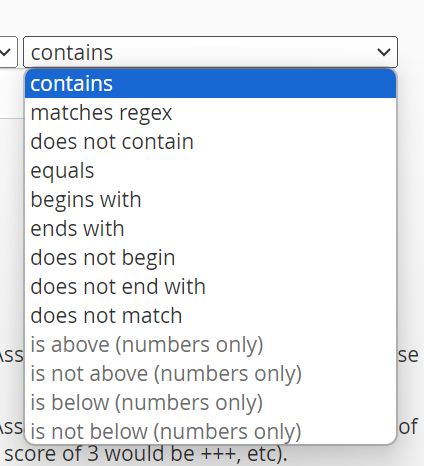
and define the rule in the text box below.
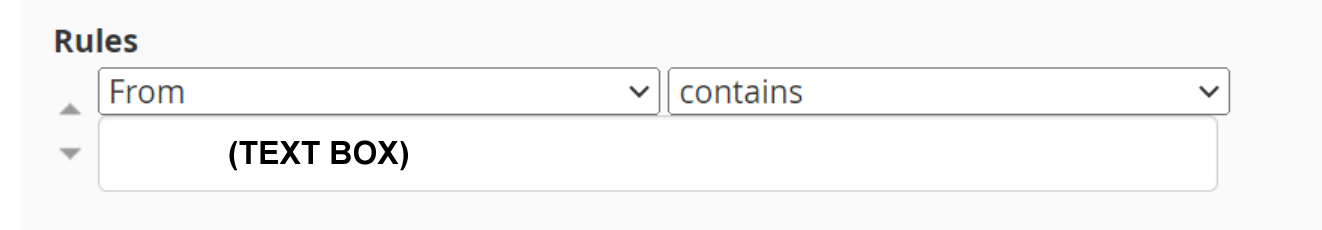
Once defined you then determine what action to take if the filter is true. Those actions include discarding the message, sending it to a folder ie Junk or returning the message with a note. You can even sending it to a program to process.
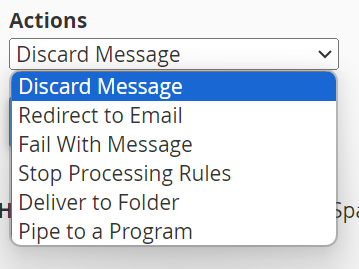
The one thing I noted was virtual all the spam I got included a web address. So I defined a rule which said “If the body of the e-mail contains either HTTP or HTTPS place the message in the junk folder.” Here is the code.
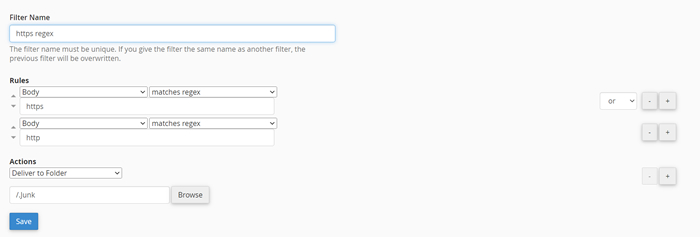
The one thing left is give the filter a name. Then you save it and c-panel will automatically apply it.
I am pleased to say that this time it worked perfectly. The filter found all http or https addresses in the body of the mail and sent them to junk. It virtually eliminated all spam.
Now if you don’t have a c-panel site John S pointed out you may also apply similar filters to any e-mail program you have. We experimented with Thunderbird.
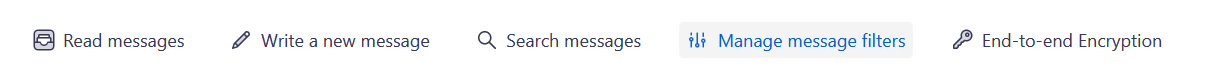
First you see this.
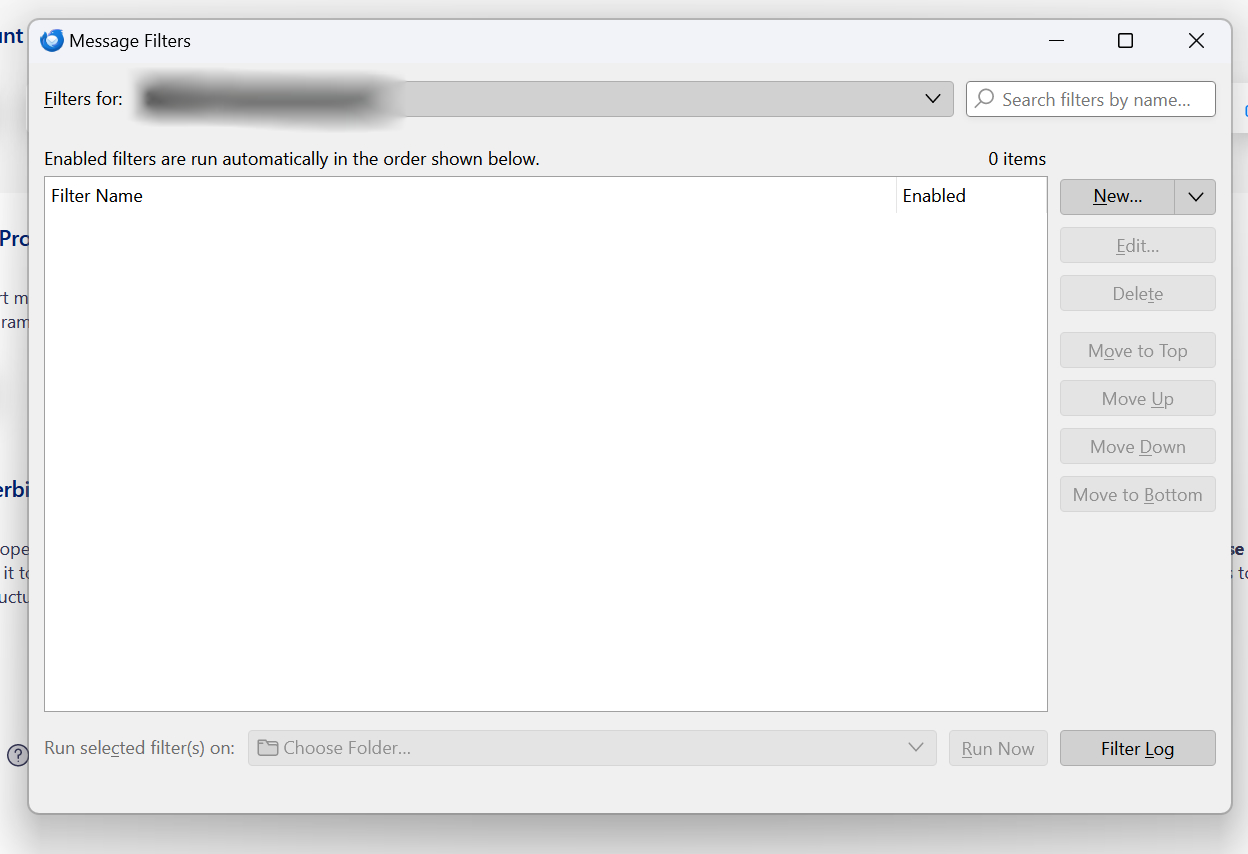
Click on new and it opens the rules page. Click on new and it opens the rules page.
Setting up a set of rules was very similar to c-panel.
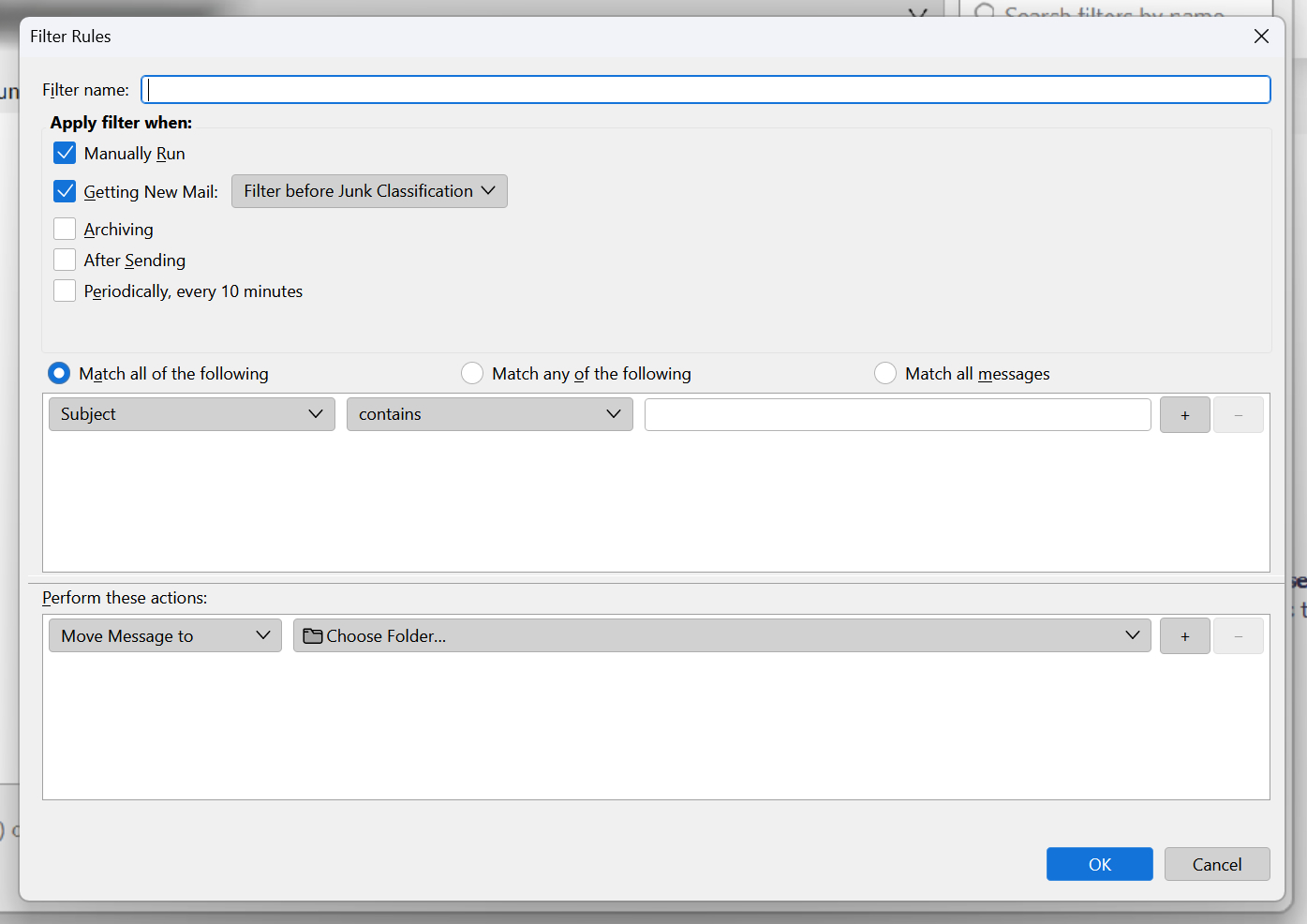
You should be able to set up similar rules in other e-mail cleints.
Steve South
Web Design leader