 |
||||||||||||||
|
|
||||||||||||||
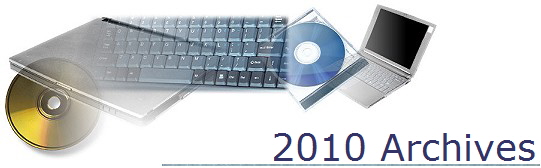 |
|||
|
Report for the Meeting of 18th December 2010 We backed up our NOF 9 sites and converted them to NOF 10. All went well as unexpected. We then fixed up the Google Maps link on our location page. We couldn’t get the <iframe> in easily but had to put it in an image tag and locate it in the layout so that it came out centred in the browser. We used the same technique to add a feedback form using Google Docs to generate the form. The responses go to a Google Docs Spreadsheet in our account. We could make the Form ‘public’ to show people the responses. Robert will be amazed when he returns next month for our meeting on 15th January. Peter Report for meeting November 20, 2010 We had our first look at Netobjects Fusion 10 which had been made available for free in APC magazine November issue. We found it to be very much more complex. There is a 1098 page PDF file to tell you how to use it!! We decided to skip reading the file. We looked at the styles available and then used the Wizard to make a new site. We found a photo gallery page component and proceeded to experiment by including a Google map of our location, very interesting. Next meeting we will try to change our site over to Nof 10 (currently Nof 9). I will not be here for the next meeting on 18th December and will see everyone on the 15th January 2011. Regards
Report for September 2010 The usual group of enthusiasts attended. John Lucke gave us an introduction to “Coffee Cup Free” HTML editor. Upgrade for $US49 from www.coffeecup.com . Looks extremely good for creating websites using HTML and CSS code. We created a September Newsletter and expanded our Objectives page thanks to contributions from Brent. We also tidied up some other pages. Our next meeting is on 16th October, see you there. Regards, Robert.
Report for Meeting of August 21st 2010 We completed the first newsletter thanks to Brent. Examined the changes made last month and started expanding the objectives page. Book 1 - Create your first Web Page by 3.45 this afternoon Book 2 - Put WOW in the Web Site! Next meeting is Saturday 18 September 2010. When we will continue to add new features. See you there Report for the Meeting of July 17th, 2010 We looked at the formatting of the Archived Reports page which had become unformatted by NOF crashing. During this NOF objected to something and wiped out all the text in a snit. We were able to recover the original by copying the NOD file BEFORE closing NOF. The next edit worked (see Archived Reports if you don’t believe it). We decided to start a monthly newsletter, and Brent will complete it next week. The Menus proved difficult and we had to use a Custom Menu to get it the way we wanted. We also added an objectives statement. We installed NOF Essentials. It provides a nice wizard to start the web page, but otherwise is similar to NOF 9. Next meeting in August on 21st. See Robert there, Peter
Report for meeting June 2010 We looked at putting meta tags, title and Alt tags on images to improve the ability for the search engines to find the site. We looked at editing NetObjects HTML outside of NetObjects to see if changes would work inside NOF. It did not appear to work. Then we tried to import a web site made in KompoZer. This did not work very well and would need a lot of realigning. It did not appear to recognize the CSS and Thai script. Regards Report for meeting 15 May 2010 Robert read a report written by his son Adam setting out way to optimise web sites to make them easy to find by the web search engines and to get them listed at the top of the listings. It is very complex and takes a lot of time. We then looked at blogs and tweets to see how they work and what they are used for? We looked at NOF Essentials to see what we can do with Regards
Report for meeting 17 April 2010 We installed a copy of Photoshop 6 for the SIG to use when photo enhancing. Bob showed us some of the features of KompoZer. We found it opened best using Google Chrome. Some features did not show in Firefox or IE8. We will look further into NOF next month. Regards Meeting of March 20th, 2010
Peter Meeting of February 20, 2010 Today we tried a new program to build web sites. Firstly we set up a directory structure to hold our files so we can find them easily. The next step is to design the structure of the site - what pages we need and how they link together. Only then do we start to build the pages using KompoZer. We looked at how KompoZer generates web pages. It uses 'styles' and 'classes' to control how pieces look. It's a lot easier to say “this is paragraph header” or “this is emphasised text” than setting font type and size each time. Then, if you later want to change the colour of 'paragraph header' you change the style once rather than finding and changing each paragraph header. We saw how a basic web page is created using the <div> element and css. Images can be added, and we looked at making thumbnails with GIMP, and linking the to full images. Peter Report for meeting 16th January 2010 We looked at my new site and set up some new customer project pages. After that we looked at setting up GO Menus for the customers and their projects. I will not be here for the next two meeting due to being on holidays, The next two meetings will be run by Bob and Peter who will be starting up a new site from scratch and will probably use the Kompozer program. Regards
|
|||