Seniors - Friday Group
Group meets at 9:30am - 2nd Friday each month. Visitors welcome.
Create an Image and File Backup with Windows 7
How to captuer YouTube videos and play them on your TV
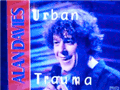 Roger Foulds has produced this very comprehensive step by step tutorial on capturing multi-part videos from YouTube® using Keepvid®, to play them on your TV. You can find Roger's Capture tutorial here in the popular PDF format.
Roger Foulds has produced this very comprehensive step by step tutorial on capturing multi-part videos from YouTube® using Keepvid®, to play them on your TV. You can find Roger's Capture tutorial here in the popular PDF format.
Note: You can also download this tutorial if you prefer.
Introducing Microsoft's Online Office Web Apps
 Microsoft Office Web Apps are convenient online companions to Word, Excel, PowerPoint, and OneNote that give you the freedom to work with your Office documents from virtually anywhere with a supported browser. Check here for more information and to download Microsoft's Office Web Apps.
Microsoft Office Web Apps are convenient online companions to Word, Excel, PowerPoint, and OneNote that give you the freedom to work with your Office documents from virtually anywhere with a supported browser. Check here for more information and to download Microsoft's Office Web Apps.
For personal use: Office Web Apps on SkyDrive are available for free.
Seniors SIG Report - Feb 2011
Introduction
- Emergency Procedures
- Upcoming SIGS this month
- Communications - this afternoon
- Tuesday Seniors & Genealogy - 15th
- Web Design - 19th
- Main Meeting - 22th
- Stocks &Shares - 14th
- Programming - 8th March
- Digital Photography - 25th
- Our next meeting - 11th March
- SIG leadership
- It seems nobody wants the job full-time. We may be able to sort out some schedule from the coalition of the willing, or continue on an ad-hoc basis, adding hocs as they become available. April and May will need a presenter/co-ordinator due to the absence of my presence. Graham will swap Tuesday for Friday in March.
Q & A
- Blog on website very long - how to print a portion? Print Preview and find the pages you want, then in Print... select only those. Or highlight and select Selection in Print... . Tables on that site are PNG images not text, so won't save as text.
- Why do some mophos have a camera on the front ? For webcam, self pictures of yourself with your 'bestie' or skype video.
- Where are the Smartfone phialson the SPCUG site? - lost, ask John L. Or select the Smart Phones on the left column of anything but the main page and request Cached copy when it can't find them.
- Acronis - Should a secure zone be set up? Doesn't work well on 7, not really needed. And could cause problems. Try&Buy has some problems without or with secure zone. Consensus is don't bother. Use Sandboxie as alternative to Try&Buy.
- MS Works spreadsheet in a wide spreadsheet - how to print a few columns only? Select area to print and Print... Selection should work.
- iPod touch mopho - looking for MP3 audio books. Must convert files to .aac
- Audacity - how do you get it to record voice? See below.
- Static & Dynamic IPs? Do I have static or dynamic address - some subscription services are linked to Static. Mostly dynamic unless you pay a premium for static.
- Conflict between IP addresses on local network ? Are all either Dynamic or Static (with uniwue IPs). Mix could cause problems if a dynamic grabs the static address of another computer which comes on-line later..
- HP newsletter has good tips - email to au-news@your.hp.com to subscribe or try http://h20426.www2.hp.com/solutions/subscribe/au/en/
- Edrington free advice column http://www.pcdon.com/page2006.html
Audio & Video - Editing & Conversion
You are going on holiday to some exotic destination. You have a digital camera that records these newfangled moving pictures along with your random comments, or instructions to your subject to “smile now”. This camera saves these masterpieces in .AVI, .MOV, or some other format, but you want to play them on your Android Smart Phone or some sort of iDevice which insists that these formats do not exist. Maybe you want to delete the live commentary and insert something properly scripted. Or replace the sounds of a horde of American tourists by some soothing music. Possibly even make a professional DVD.If so then these utilities are for you.
If you are like me the start and end of your video clip leave much to be desired. For simple top&tail editing MPEGStreamClip is useful (it does require QuickTime to be installed). Start it up, open the video, mark the start & end points by I & O, trim and Save As … You can also Export to other formats (like MP4 for the iThing), but be careful with the settings. VirtualDub is a similar program, but more powerful in editing and less powerful in conversion.
Both can remove the audio track; VirtualDub can import an audio file and MPEGStreamClip can export audio to MP3. For the audio side of things fre:ac (formerly BonkEnc) or Audacity are useful. As before simple or powerful is the choice. Both need the LAME encoder add-on to save to MP3 (which is more generally useful). Fre:ac will take just about any audio file (or a music CD) as input and convert it to MP3. Audacity will take a file or live audio as input. Cut/paste/crop editing can be performed. You could put music on one channel with your commentary on the other.
Having edited the video and audio, and married them with VirtualDub, your next task is to convert it so it will play on the iMacHinery or whatever. Here Any Video Converter is your friend. As you might think, it will convert any video to a useful format - MP4, AVI, FLV ETC. It will also save to MPG for a DVD if your DVD authoring software can't handle other formats.
To add commentary or news desk interludes from your webcam you could use the recording function that came with it, or try a more general one like Debut Video Capture, which captures from many sources and allows captioning***.
If you want to be naughty, you can incorporate downloaded Vodcasts or YouTube videos. Bob will wax lyrical on Podcasts this afternoon, Vodcasts have moving pictures to go with the sound. Confound Bob by asking about these too. YouTube is a source of many videos of dubious legality and worth. If you have viewed a YouTube video it will be in your browser cache. VideoCacheView is the easiest way to extract it - probably as a FLV file.
There are several websites which promise downloads, and some software that does likewise. For users of Firefox a simple plug-in is all that is required to download YouTubes. If you can't play a FLV video then you haven't got VLC Player yet**, or you can select the MP4 download. FLV Extract will separate the audio and video components of the FLV file, the parts will be in the format encapsulated in the original file so you may need to convert the files (generally only the audio using fre:ac as you can replace the sound in a video editor).
For making DVDs of the videos DVDStyler will accept common video formats and do the required conversion. Making professional menus is easy. Drag your clips onto the timeline, add a menu and put links to the clips and your text in it. For a slideshow try DVD slideshow GUI. A plain slideshow works well, as does AVI movie* and Open Office presentation import. (These programs are too timeconsuming to demonstrate here, as video recoding is very slow. But .....
Many of the applications mentioned above are available through FileHippo, and many are available as PortableApps if you want to take them with you. All but DVD Slideshow GUI & Debut VC can be run from a USB thumb drive.
Another Firefox plugin - try it if your video is not YouTube https://addons.mozilla.org/en-US/firefox/addon/video-downloadhelper/
YouTube Download software (untried) www.dvdvideosoft.com/products/dvd/Free-YouTube-Download.htm www.savetubevideo.com/ www.save2pc.com YouTube Downloader sites - used to work for me but some now don't. They require java applets or browser add-ons to work. www.keepvid.com www.downloadfromyoutube.com www.downloadyoutubevideos.com www.savevid.com
Other video software - mostly untried as I use the above http://www.freeware-guide.com/dir/mmedia/video.html http://www.videohelp.com/tools/sections/authoring-dvd - not all freeware Video Edit Master Avi2Dvd Free DVD Creator DVD Flick FreeMake
Peter
* Although my camera is set to
record in PAL it does it at 30fps, which must be converted to 25fps
or it doesn't work in a 25fps PAL DVD. I used Any Video Converter to
convert the AVI to AVI at 25fps, original codec.
** IrfanView with its Plugins can play common a/v files
like AVI FLV MP3
*** If you go direct to the site it won't offer the
free version. Either get it from FileHippo or go to the exact same
URL from FileHippo and it does!
Hereunderbelowappended please find the links from the presentation by ßöb ßäčķşťŗöm -
Pods:
ABC
News Radio - StarStuff
ABC
Radio National - The Science Show
Ask Leo
Notenboom
BBC
- A Brief History of Mathematics
BBC
- Digital Planet
Stores:
MSY
Computer Store
Skycomp
Computer Store




